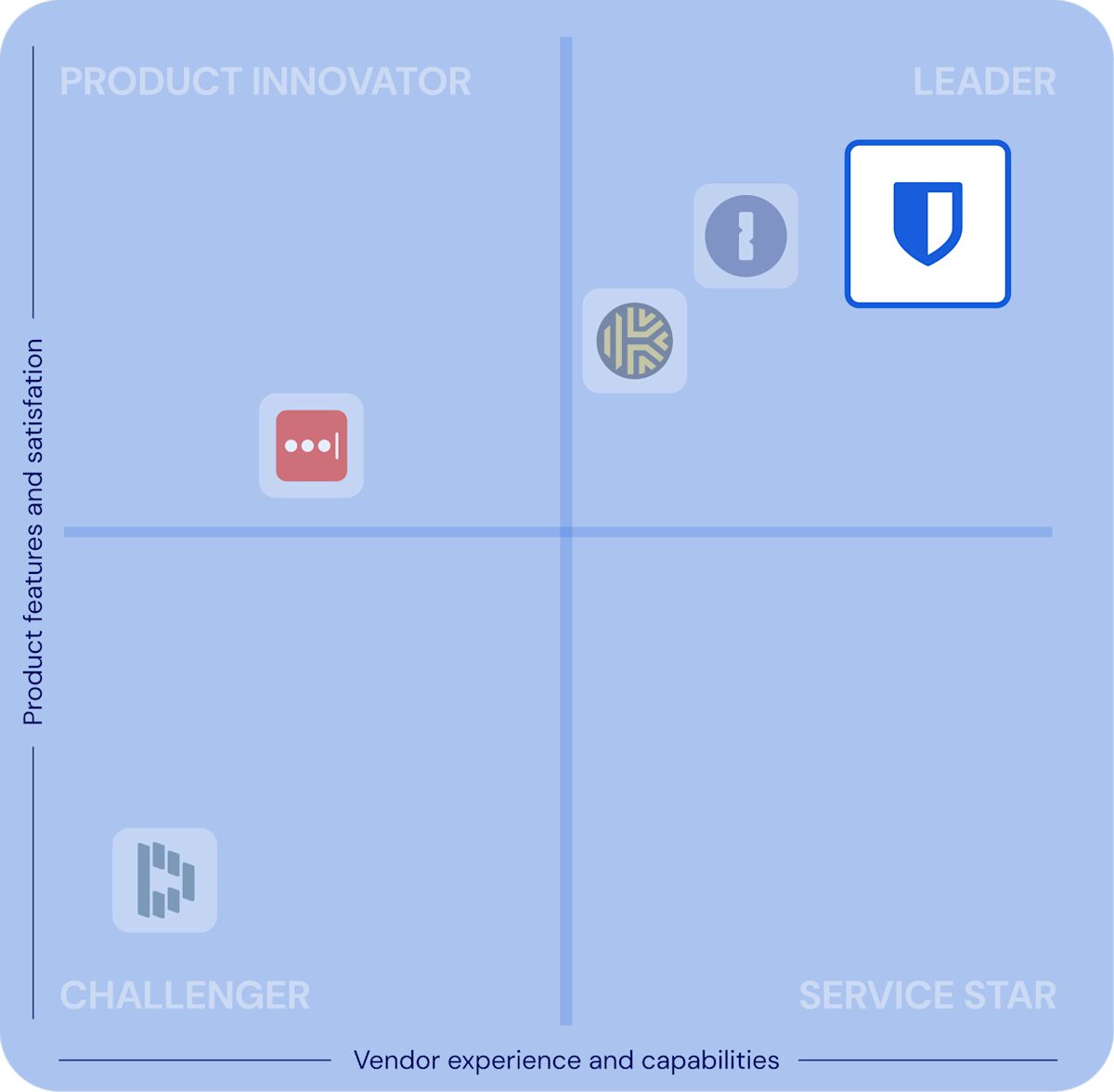
Eine umfassende Umfrage der Info-Tech Research Group ergab, dass Bitwarden LastPass in den wichtigsten Unternehmenskategorien übertrifft.



Warum entscheiden sich Benutzer für Bitwarden gegenüber LastPass?
Bitwarden und LastPass rangieren eng beieinander, wenn es um Folgendes geht:
Kernfunktionen.
Einfaches Teilen von Passwörtern.
Sicherheit.
Speicherung von unbegrenzten Passwörtern.
Aber Bitwarden glänzt, wenn es um globalen Support, Integrationen, Open-Source-Tests und sicheren Datenaustausch geht.
Die Leute entscheiden sich für Bitwarden gegenüber LastPass, weil es einfach zu implementieren, einzuloggen und zu verwenden ist (die Leute mögen, wie Bitwarden funktioniert). Die Benutzer schätzen auch die fortschrittlichen Verschlüsselungsoptionen, die Open-Source-Transparenz und die umfassende Sicherheit, auf der Bitwarden aufbaut.
So wechseln Sie von LastPass zu Bitwarden
„Bitwarden hat mir das Leben verdammt viel leichter gemacht. Wir hüten keine Katzen mehr."
- John Parker, IT-Admin, Alpha-Video
Bitwarden ist ein Passwort-Manager für Unternehmen mit einer einfachen Einrichtung über unbegrenzte Geräte und maßgeschneiderter 1: 1-Unterstützung — für Unternehmen und Verbraucher.
Bitwarden bietet zwei Kernstufen mit unbegrenzten Passwörtern und ohne kostspielige Add-ons: eine unglaublich umfassende kostenlose Version und eine flexible Option für Unternehmenskunden. Diese Ebenen bieten alle Funktionen, die den Kunden am wichtigsten sind: plattformübergreifender Passworttresorzugriff, ein Passwortgenerator und Open-Source-Zero-Knowledge-End-to-End-Verschlüsselung (Bitwarden hat keinen Zugriff auf Ihr Master-Passwort oder irgendetwas, das in Ihrem Tresor gespeichert ist). Diese Funktionen werden durch eine benutzerfreundliche Oberfläche verbessert, die technisch versierte Benutzer und Neulinge gleichermaßen lieben.
Da Bitwarden eine vertrauenswürdige Open-Source-Architektur unterhält, überprüft die globale Community kontinuierlich Sicherheit und Datenschutz und trägt so zu Bitwardens fortlaufendem Zyklus von Verbesserungen und Upgrades bei.
LastPass bietet Passwortverwaltungslösungen für Kunden, aber es fehlen die komplexen Integrationstools und die Unterstützung für den Datenaustausch, die Bitwarden bietet. LastPass zahlt auch seine wichtigsten Funktionen (wie unbegrenzten Speicherplatz) hinter dem LastPass Premium-Abonnement zurück und zwingt viele Benutzer, auf sie zu verzichten.
Dieser Mangel an Funktionalität zwingt Unternehmen und Kunden oft dazu, ihren Prozess zu dezentralisieren oder auf die Tools ganz zu verzichten — was letztendlich Raum für Sicherheitsverletzungen im LastPass-Tresor oder ineffiziente Workflows lässt.
Diese Schwachstellen, gepaart mit dem Mangel an globaler Sprachunterstützung von LastPass, schränken die Funktionalität ein, die Geschäftsanwender von einem umfassenden Passwort-Manager und Cybersicherheitstool erwarten und verdienen.
Compare Bitwarden vs LastPass in-depth
Was sagt die Bitwarden-Community?
„Der Vergleich zwischen LastPass und BitWarden ist fast Tag und Nacht. Es würde 2 Minuten dauern, bis der LastPass-Tresor synchronisiert ist, und weniger als 10 Sekunden, bis die gleiche Anzahl von Passwörtern in Bitwarden erscheint."
- Edwin Y
„Bitwarden ist wunderbar einfach und intuitiv zu bedienen. Ich habe nicht das Misstrauen, das ich bei LastPass hatte, auch nicht vor ihrem Bruch."
- Verifizierter Benutzer
"Ein viel sicherer Passwort-Manager (wir haben zuvor LastPass verwendet, aber ihre Datenschutzverletzungen wurden ermüdend)."
- Verifizierter Benutzer
Nutzer lieben Bitwarden
Nachdem ich dieses Produkt jahrelang benutzt habe, könnte ich nicht glücklicher sein. Als Administrator, der auf Hunderten von Systemen arbeitet, ist es wichtig, dass ich eine einzige Quelle habe, um auf all diese individuellen Anmeldeinformationen zuzugreifen.
Jeffrey R.,
VoIP-Betriebsleiter
Ich bin von LastPass gewechselt und habe nie zurückgeschaut. Diese Software macht alles, was die großen Jungs tun, aber sie ist kostenlos und Open Source, so dass Sie sich sicher fühlen können, wenn Sie wissen, dass sie sicher ist.
Mark V.,
Gründer / Präsident
Der vertrauenswürdige Open-Source-Passwort-Manager, wie gezeigt auf:




















Wählen Sie den Tarif, der Ihren Bedürfnissen entspricht
„Die beste Lösung, die ich gefunden habe, war Bitwarden. Bitwarden ist ein hervorragender Passwort-Manager, der alle Schnickschnack enthält, die Sie von einem solchen Tool erwarten. Und da Bitwarden Open Source ist, wird es regelmäßig aktualisiert.“
Top-Gründe, noch heute zu Bitwarden zu wechseln

Vertraut von den größten Unternehmen der Welt
Tausende von Unternehmen, darunter einige der weltweit größten Organisationen, vertrauen Bitwarden, um ihre Online-Informationen zu schützen, da der Quellcode offen und transparent ist. Bitwarden lädt externe Experten ein, die Sicherheit Ihrer Passwörter regelmäßig zu überprüfen.
Der Quellcode ist Open Source, aber Ihre Vault-Daten bleiben vollständig verborgen und werden durch eine hochmoderne Multi-Faktor-Verschlüsselung geschützt.
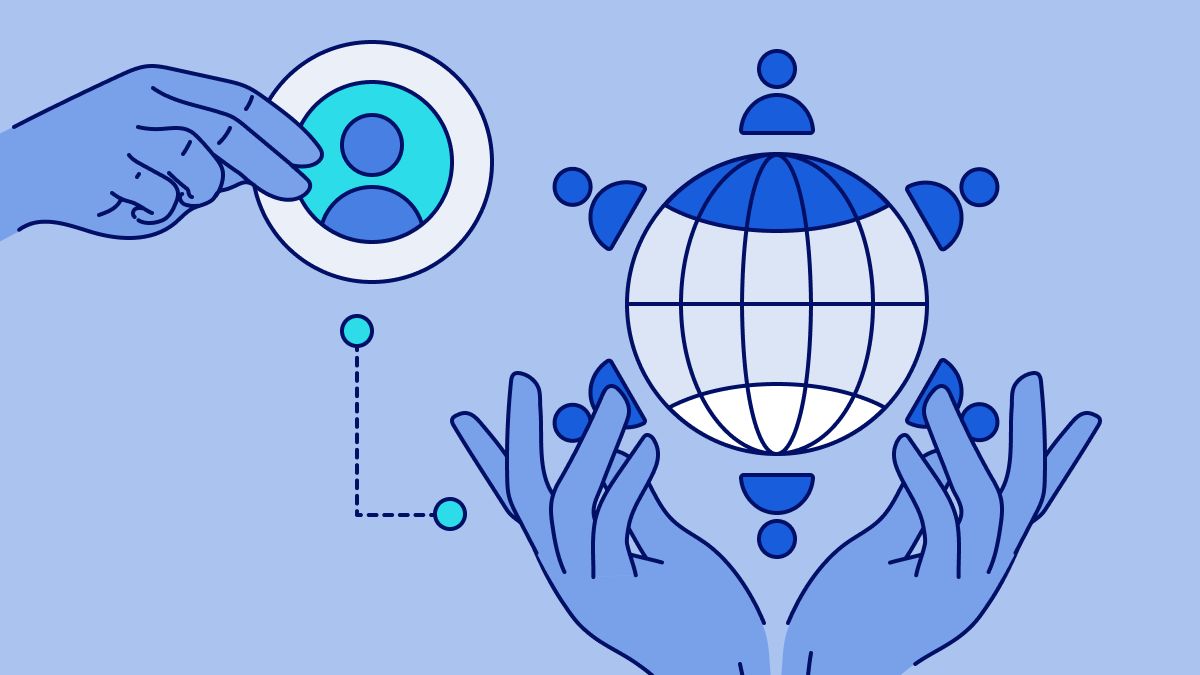
Branchenführender Priority-Support ohne zusätzliche Kosten
Das Bitwarden-Support-Team steht Ihnen jederzeit mit erstklassigem Service zur Seite und hilft Ihnen, das volle Potenzial von Bitwarden in jeder Phase auszuschöpfen. Unabhängig davon, ob Sie die Kennwortverwaltung zum ersten Mal einsetzen oder unternehmensweit skalieren, unsere Experten sind bereit, Sie oder Ihr Unternehmen zu unterstützen.

Transparente, unkomplizierte Preisgestaltung
Transparenz ist eine wesentliche Voraussetzung für die Schaffung von Vertrauen. Über Open-Source-Code hinaus erstreckt sich diese Verpflichtung auf die Preisgestaltung. Bitwarden bietet klare, übersichtliche Preise ohne Add-Ons, versteckte Gebühren oder Preiserhöhungen bei Verlängerung. Einfach leistungsstarkes, sicheres Passwortmanagement zu einem fairen Preis.
Warum Bitwarden für die Passwortverwaltung wählen?
Ende-zu-Ende-Verschlüsselung
Sperren Sie Ihre Passwörter und privaten Informationen mit Ende-zu-Ende-AES-256-Bit-Verschlüsselung, gesalzenem Hashing und PBKDF2 SHA-256.
Plattformübergreifende Anwendungen
Sichern und teilen Sie sensible Daten in Ihrem Bitwarden Tresor von jedem Browser, Mobilgerät oder Desktop-Anwendung.
Globale Gemeinschaft
Richten Sie sich nach den höchsten Sicherheitsstandards mit einer globalen Gemeinschaft von Passwortsicherheitsexperten und Bitwarden-Nutzern.
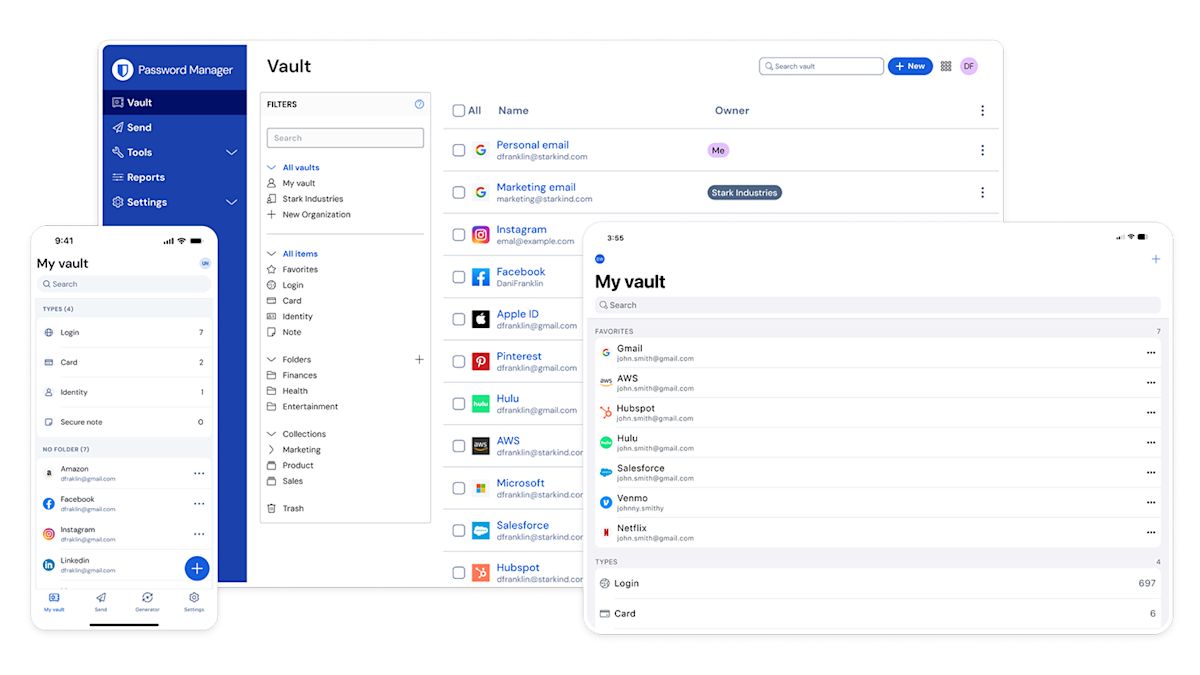
Wechseln Sie noch heute zu Bitwarden und starten Sie Ihre kostenlose Testversion
Wechseln Sie zu Bitwarden: die beste LastPass-Alternative mit Open-Source-Transparenz, unkomplizierter Preisgestaltung, nahtloser Synchronisierung und überlegenem Wert. Jetzt kostenlos testen!

