- Blog
- Greifen Sie ohne Passwort auf Ihren Bitwarden-Tresor zu
Update 23. Januar 2025: Die Bitwarden-Web-App unterstützt jetzt die Genehmigung der Anmeldung neuer Geräte für die Anmeldung mit Gerät und neuer vertrauenswürdiger Geräte für SSO mit vertrauenswürdigen Geräten.
Verwenden Sie ein anderes Gerät, um eine Anmeldung in Ihrem Bitwarden-Tresor zu genehmigen, um einfach und sicher auf Ihre Konten zuzugreifen, ohne ein Master-Passwort eingeben zu müssen. Für Unternehmenskunden, die SSO mit vertrauenswürdigen Geräten verwenden, genehmigt derselbe Workflow neue Geräte als vertrauenswürdig für zukünftige Anmeldungen. Anmeldungen können über die Web-App, mobile Apps oder Desktop-App genehmigt werden.
So genehmigen Sie eine Anmeldung mit einem Gerät
Bevor Sie beginnen können, müssen Sie in Ihrem Bitwarden-Konto auf einem der Bitwarden-Clients angemeldet sein, die das Genehmigen neuer Geräte unterstützen: der Web-App, der mobilen App oder der Desktop-App.
Öffnen Sie den Client, auf dem Sie sich anmelden möchten. In diesem Beispiel die Bitwarden-Web-App und geben Sie die E-Mail-Adresse Ihres Kontos ein. Auf dem nächsten Bildschirm sehen Sie die Option, sich mit dem Gerät anzumelden. Wenn Sie diese Option auswählen, wird eine Push-Benachrichtigung zur Genehmigung an Ihre Bitwarden-Mobil- und Desktop-Apps gesendet. Die Anfrage wird in der Web-App unter Sicherheit > Geräte angezeigt.

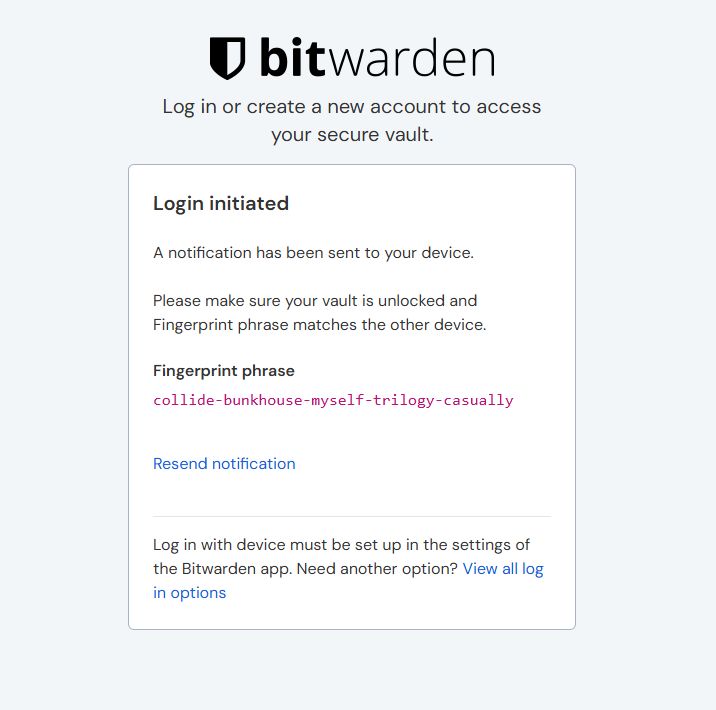
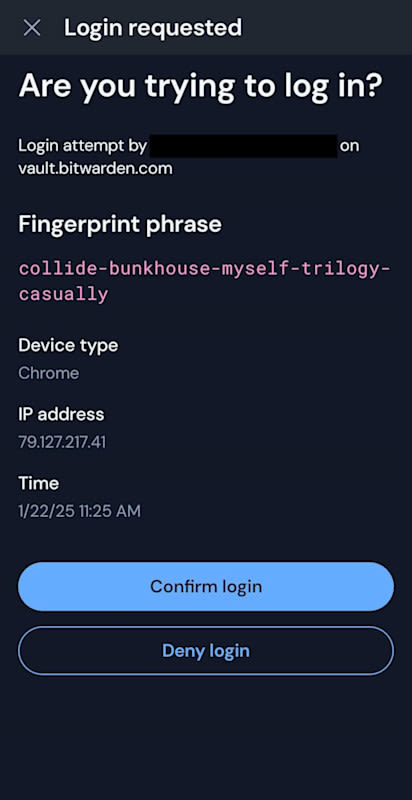
(Oben) Die Reihenfolge für die Genehmigung einer neuen Anmeldung an der Bitwarden-Web-App mit der mobilen Android-App
Öffnen Sie Ihre Bitwarden Mobile App, vergleichen Sie die Fingerabdruckphrasen und bestätigen Sie dann die Anmeldeanforderung innerhalb der Benachrichtigung. Die Web-App in Ihrem Browser meldet sich automatisch an. Schnell und einfach!
Um die passwortlose Erfahrung auf Ihre mobile App auszudehnen, sollten Sie Entsperren mit Biometrie oder Entsperren mit PIN-Code einrichten und sicherstellen, dass die Vault-Timeout-Aktion auf Sperren eingestellt ist. Jetzt können Sie Ihre mobile App schnell mit Ihrem Fingerabdruck, Ihrer Gesichts-ID oder einer kurzen PIN-NUMMER entsperren und dadurch ohne Eingabe Ihres Passworts auf den Web-Tresor zugreifen.
Hinweis: Wenn Sie die Genehmigung für eine Anmeldung für die Browsererweiterung anfordern, muss das Erweiterungsfenster geöffnet bleiben, bis der Vorgang abgeschlossen ist. Dies wird in einer späteren Version verbessert.
Genehmigung eines neuen Geräts für SSO mit vertrauenswürdigen Geräten
Benutzer einer Unternehmensorganisation, die SSO mit vertrauenswürdigen Geräten verwenden, können denselben Prozess zum Hinzufügen eines neuen Geräts als vertrauenswürdig einleiten. Nachdem Sie sich mit dem SSO-Prozess auf dem neuen Gerät authentifiziert haben, wählen Sie Von einem anderen Gerät genehmigen aus und gehen dann zur Genehmigung zu Ihrer derzeit angemeldeten mobilen App, Desktop-App oder Web-App. Detailliertere Schritte finden Sie im Hilfe-Center: Ein vertrauenswürdiges Gerät hinzufügen.
So ist die Anmeldung mit dem Gerät sicher
Mehrere technologische Sicherheitsvorkehrungen sorgen für die Sicherheit dieses Prozesses:
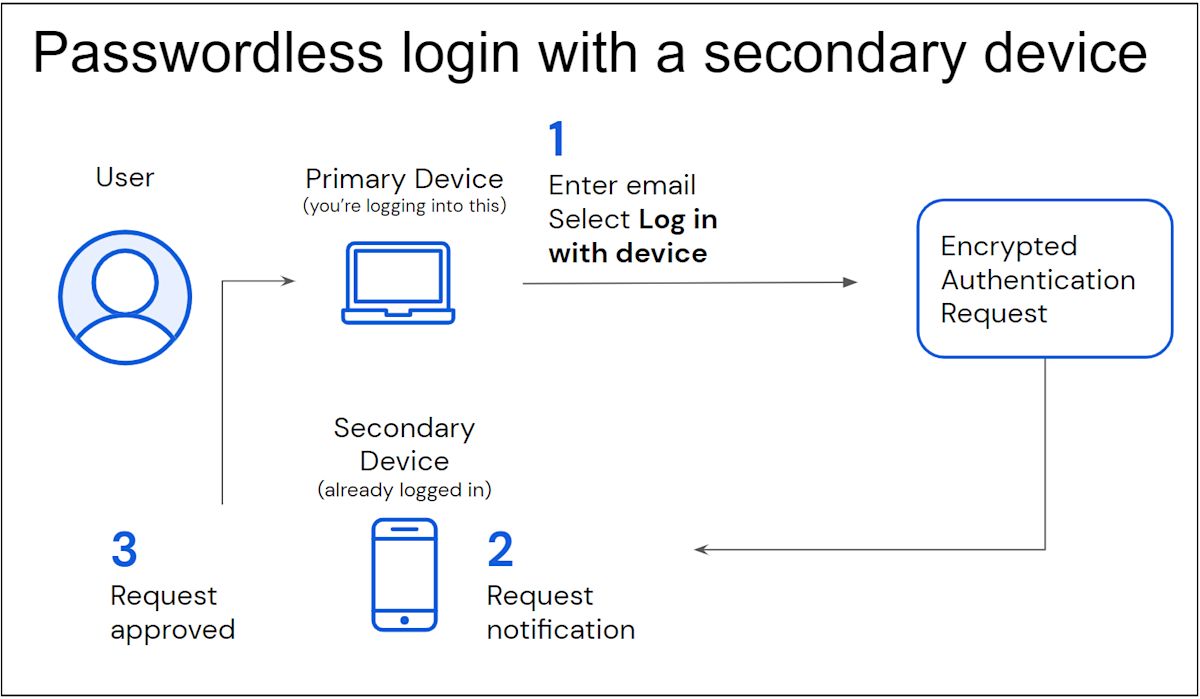
Ende-zu-Ende, Null-Wissen-Verschlüsselung - die Kommunikation zwischen dem Web-Vault-Client und der mobilen App wird vollständig mit einem öffentlichen und einem privaten Schlüsselpaar verschlüsselt, wobei die Daten verschlüsselt werden, bevor sie das Gerät überhaupt verlassen.
Client-Fingerabdruckphrase - Die Web-Tresor-Anmeldung zeigt eine Fingerabdruckphrase an, die den Anmeldeversuch identifiziert. Es könnte so etwas wie Wacholder-Sandbalken-Fußnote-Verbesserung-Evolution aussehen. Dieser Satz wird auch in der Anmeldeanforderung in der mobilen App angezeigt. Sie sollten sicherstellen, dass sie übereinstimmen, bevor Sie die Anfrage genehmigen.
Zwei-Schritt-Anmeldung - Wenn Sie die Zwei-Schritt-Anmeldung aktiviert haben (und das sollten Sie!), müssen Sie nach der Genehmigung der Anmeldung noch den zweiten Schritt abschließen.
Hinweis: Wenn Sie Mitglied einer Organisation sind, die Single Sign-On-Richtlinien aktiviert hat, verwenden Sie den Enterprise-Single-Sign-On-Prozess anstelle von Anmelden mit Gerät.
Nur erkannte Geräte - die Möglichkeit, sich mit einem Gerät anzumelden, steht nur einem Bitwarden-Client zur Verfügung, der sich zuvor in Ihrem Bitwarden-Konto angemeldet hat. Dies gilt nicht für das Hinzufügen eines neuen Geräts mit SSO mit vertrauenswürdigen Geräten.
Wenn Sie sich für die eher technischen Aspekte der Funktionsweise und den Fluss verschlüsselter Daten interessieren, finden Sie hier weitere Informationen: Hilfe-Center: Melden Sie sich mit dem Gerät an - So funktioniert es.
Passwortlose Workflows für alle
Besuchen Sie die Seite Innovating in passwordless, um mehr darüber zu erfahren, wie Bitwarden eine Vielzahl von passwortlosen Optionen unterstützt. Schlüsseltechnologien wie biometrische Anmeldung, Passschlüssel, SSO mit vertrauenswürdigen Geräten und mehr tragen zu einer starken Sicherheit bei und bieten Benutzern überall Komfort.
Sind Sie daran interessiert, das passwortlose Leben zu leben? Beginnen Sie noch heute mit Bitwarden mit einer kostenlosen 7-tägigen Testversion für Geschäftspläne oder einem kostenlosen individuellen Konto!
Anmerkung der Redaktion: Dieser Blog wurde ursprünglich am 5. Dezember 2022 veröffentlicht und am 23. Januar 2025 mit neuen Funktionen und Beschreibungen aktualisiert.