- Blog
- Top 5 user favorites: mobile app beta testing, passkeys, and more!
In case you missed any Bitwarden announcements (subscribe to the newsletter today so you never miss out again!), you can get the highlights here.
Over the summer months, Bitwarden readers were most excited about the mobile app beta program, which concluded in August. Other feature releases and how-to guides were also top favorites. Check out the top Bitwarden reads of the summer!
1. Phased Bitwarden mobile app beta testing
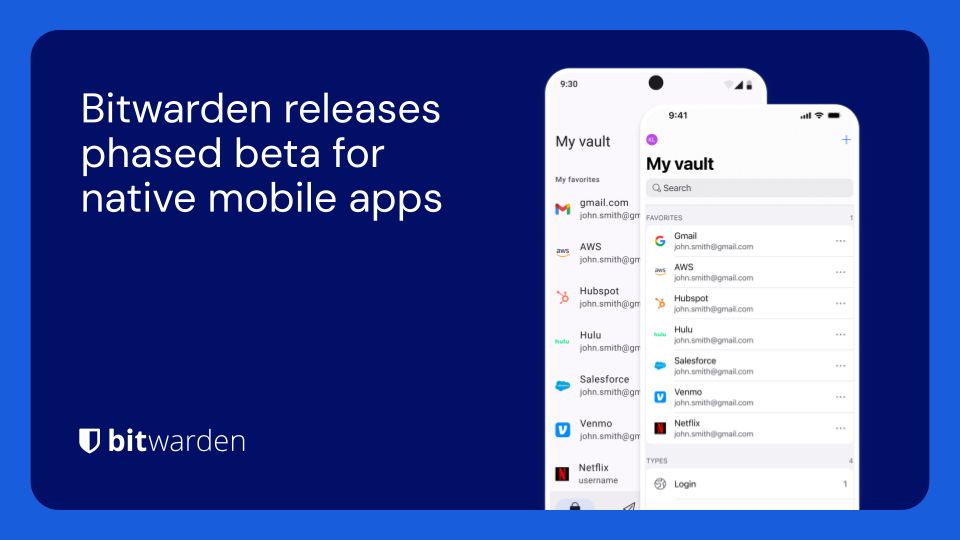
The Bitwarden native iOS app is now in General Availability (GA), but the excitement during the beta program was unmatched. Users who joined in on the mobile app beta testing for both iOS and Android had the chance to share feedback and shape the Bitwarden mobile experience. Though this specific beta test is complete, there are more beta test programs to come. Keep an eye on the Bitwarden beta program community forum to see what comes next.
2. Should you be using passkeys?

In the simplest terms, a passkey is a secure way to log in to accounts without using a password. Because there is no password to steal, passkeys are a phishing-resistant way to lock and unlock your online accounts. In just eight minutes, you can learn how passkeys work and how they enhance your security. Bonus: the Bitwarden inline autofill menu now matches passkeys saved in your vault, meaning you can now log in seamlessly (and password-free) to online accounts that support passkey autofill!
3. Inline Autofill Tool
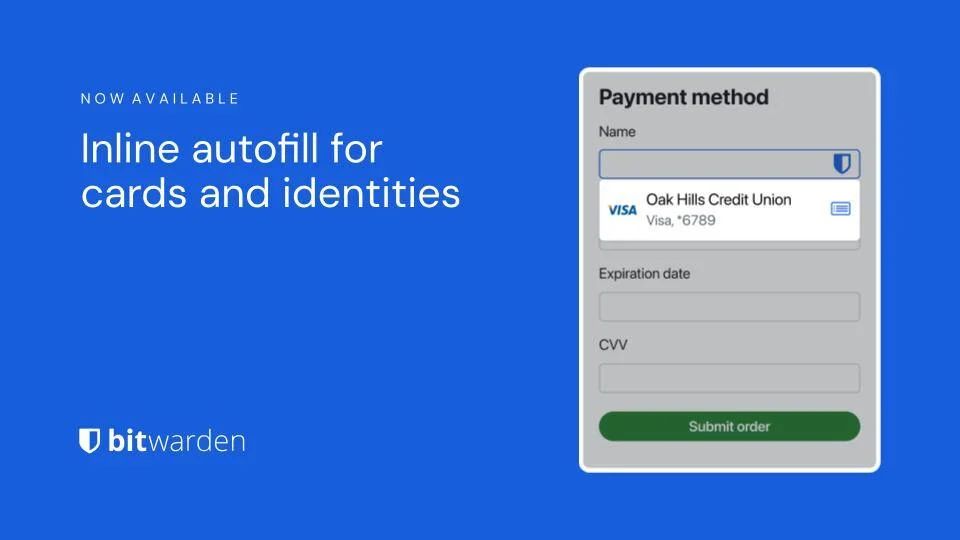
Now, Bitwarden users can autofill more than usernames and passwords. The highly requested addition of cards and identities to the inline autofill menu is now live on the Bitwarden browser extension. Online checkouts and form fills just got easier!
Not using the Bitwarden browser extension? Bitwarden supports all major browsers, from Chrome to DuckDuckGo, to enable a seamless and secure online experience. Explore Bitwarden download options here.
4. Password History Tool

Have you ever created a vault entry in Bitwarden Password Manager and then forgot what you named it? Or you couldn’t find it among hundreds of other password entries? There’s a tool for that! The Bitwarden password history tool is a built-in, secure way to quickly see recently generated passwords in your account.
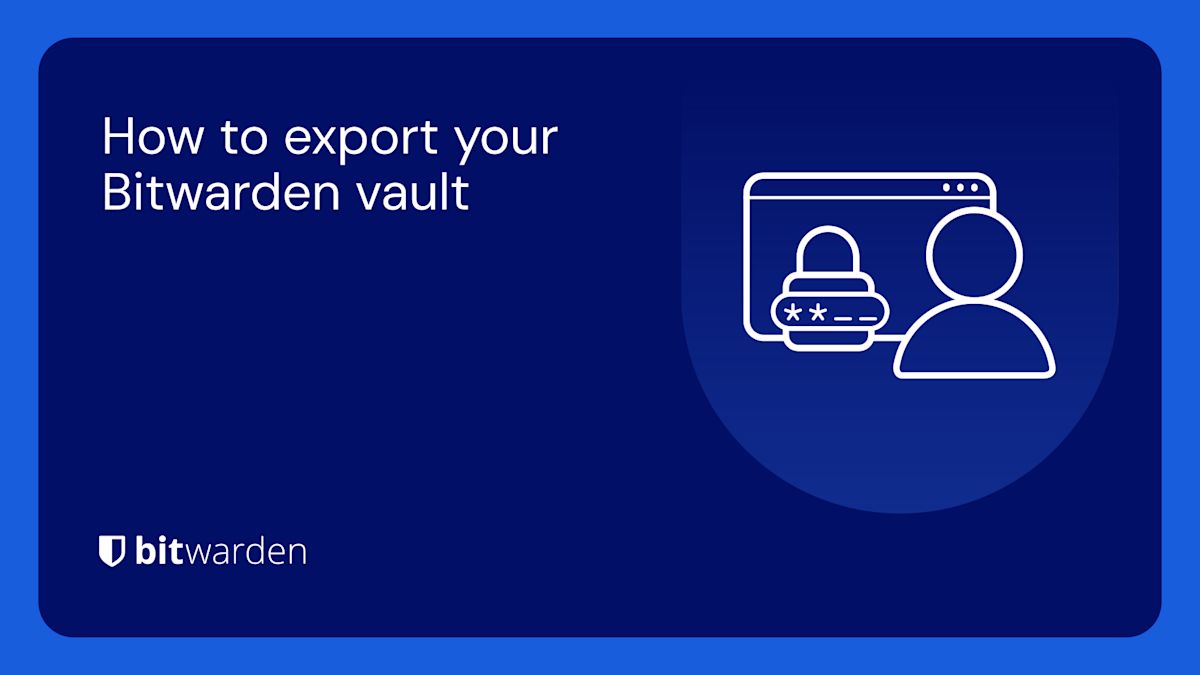
Your vaults are secure in the cloud or on-premises, and it is also wise to keep an up-to-date backup for history. Check out this step-by-step guide to making a backup of your Bitwarden vault.
Stay informed with the latest releases and need-to-know updates by subscribing to the monthly newsletter! Each newsletter features insights on product updates and beta program announcements, how-to guides, and quick tips for getting the most out of your Bitwarden Password Manager. Level up your security knowledge and subscribe today!