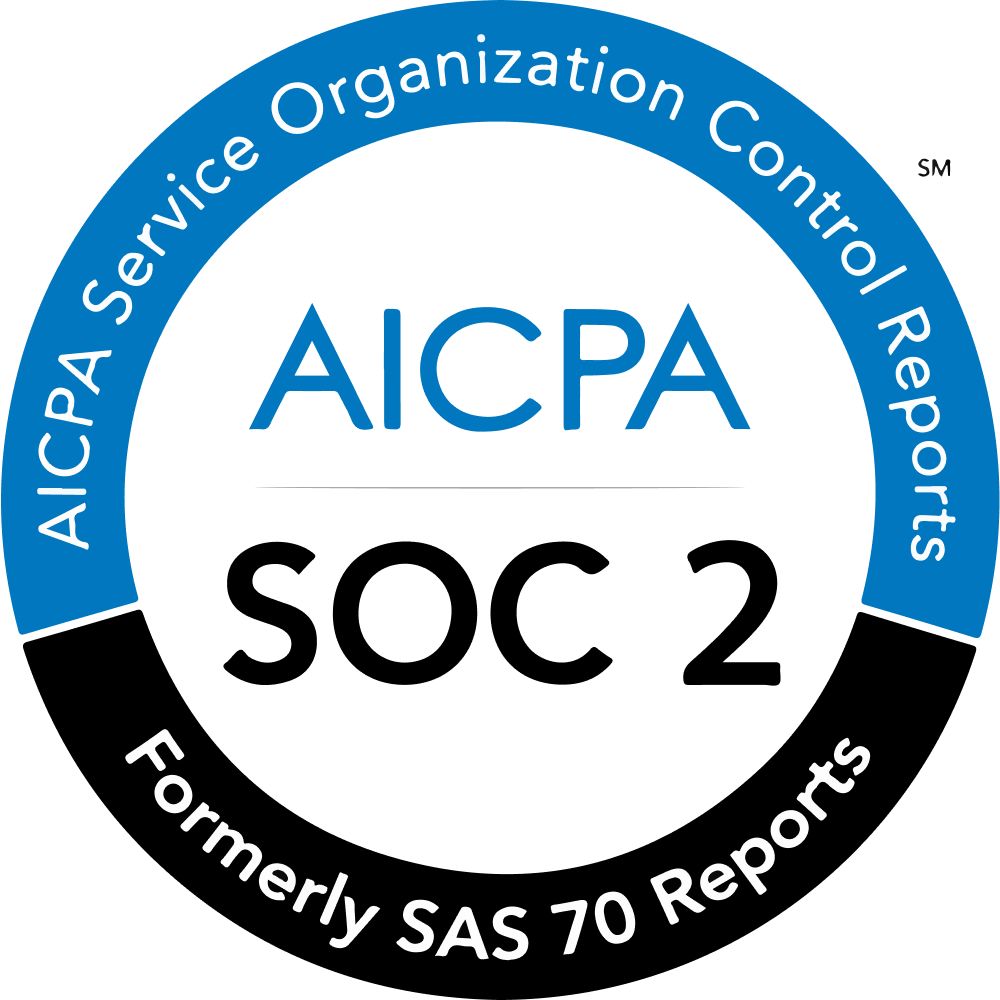Password Management Tools & Features
Everything you need in a password manager and more. With Bitwarden, the globally trusted, third-party audited password manager, you can generate, store, share, and autofill all from the app.
Core features included in every Bitwarden account
Advanced two-step login
Additional two-step login capabilities including passkeys, authentication apps, and Duo (paid plans).
Autofill logins for web pages and mobile apps
Fill login credentials faster than ever with autofill.
Biometric unlock
Unlock your vault with biometrics on compatible devices.
Cross-platform with unlimited devices
Store unlimited passwords and access on any device, anywhere.
Data breach reports
Run reports for data compromised in known breaches.
Data sync
Sync across multiple devices and device types.
Email alias integration
Add privacy and security using email aliases.
Emergency Access
Designate trusted emergency contacts who may request access to a user's Vault. *With any paid plan.
Encrypted export
Encrypted export of Vault data for backup.
Encrypted file attachments
Attach files to vault items up to 1 GB per user. *With any paid plan.
Free sharing with another user
Create an organization and start safely sharing.
Generate, Store, and use SSH keys
Bitwarden Password Manager desktop app has a built in SSH Agent, and allows users to store an SSH item type.
Integrated Authenticator
Generate time-based one-time passwords (TOTPs) within the app. *With any paid plan.
Local cache & offline access
Maintain access to credentials, even when offline.
Open source security
Code available for anyone to view builds trust and enhances security.
Passkey management and usage
Store, manage and login with your passkeys securely and easily.
Secure username, password, and passphrase generator
Generate secure, random and unique credentials for every vault item.
Sensitive data sharing
Share sensitive information using Bitwarden Send with anyone.
Store credentials, cards, identity information, secure notes
Securely store more than passwords in your Bitwarden vault.
Two-factor authentification (2FA)
Add extra security to your login with multiple options for two-factor authentication.
Vault health reports
Run reports including exposed, reused, and weak passwords. *With any paid plan.
Zero-knowledge encryption
Only you can access your data.
Additional business password manager features
2FA at organization-level
2FA via Duo for your entire Organization.
Account recovery administration
Always-on support
Business support and services.
Centralized user management
Easily manage users, their access, and other security settings in a single location.
Claim domain ownership
Verify the ownership of your website domain for streamlined SSO login and other features.
Collections of shared items with curated access
Create unlimited password collections with unlimited passwords.
Complimentary Families plan for users
Extend strong security to employee's home, reinforcing training and building habits.
Comprehensive event logs
Time stamped records of events.
Deploy to managed devices
Automate deployment of the Bitwarden Browser Extensions to users with an endpoint management platform.
Directory integration
Sync your LDAP directory with Bitwarden.
Enterprise policies
Adjust security policies for organization members and set global security standards.
Flexible collection management settings
Decide how you want collections to work for you. Allows for principal of least privilege.
Integration with SIEM tools
Monitor your organization events easily with SIEM integrations.
Programmatically accessible
Public and private APIs for Organizations.
Role-based access control
Assign role-based access for organization members.
SCIM support
Use SCIM to manage/provision Bitwarden users for easy onboarding.
SSO integration
Use your existing identity provider to authenticate Bitwarden users.
Explore free useful tools
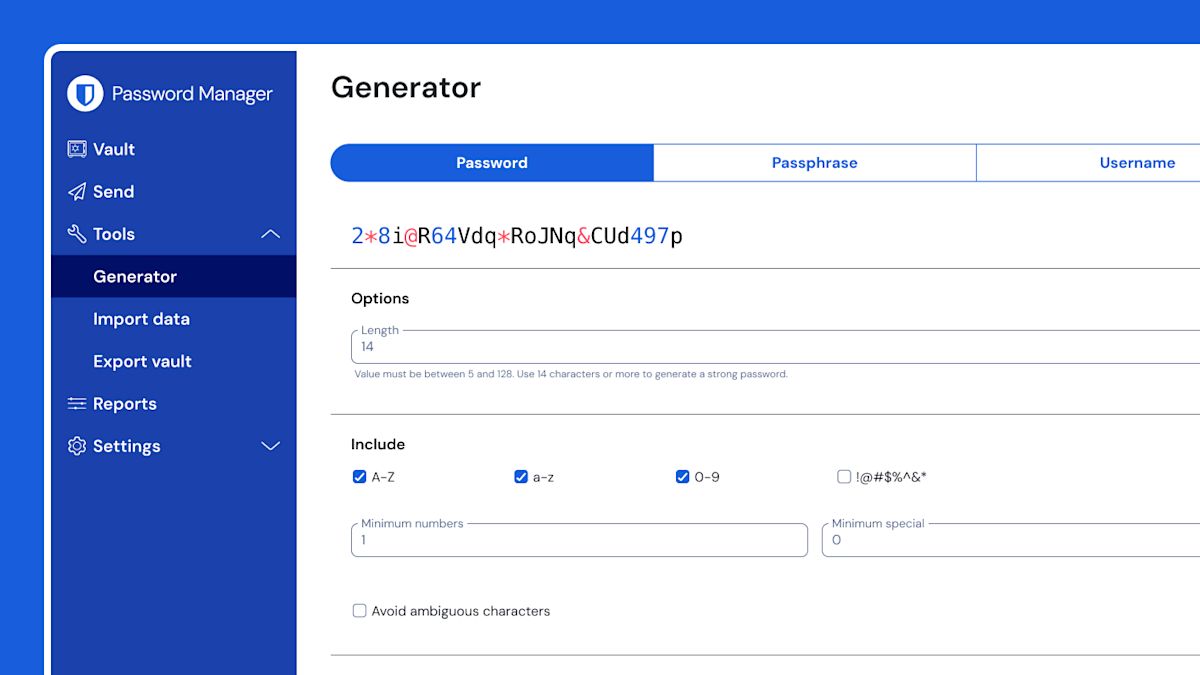
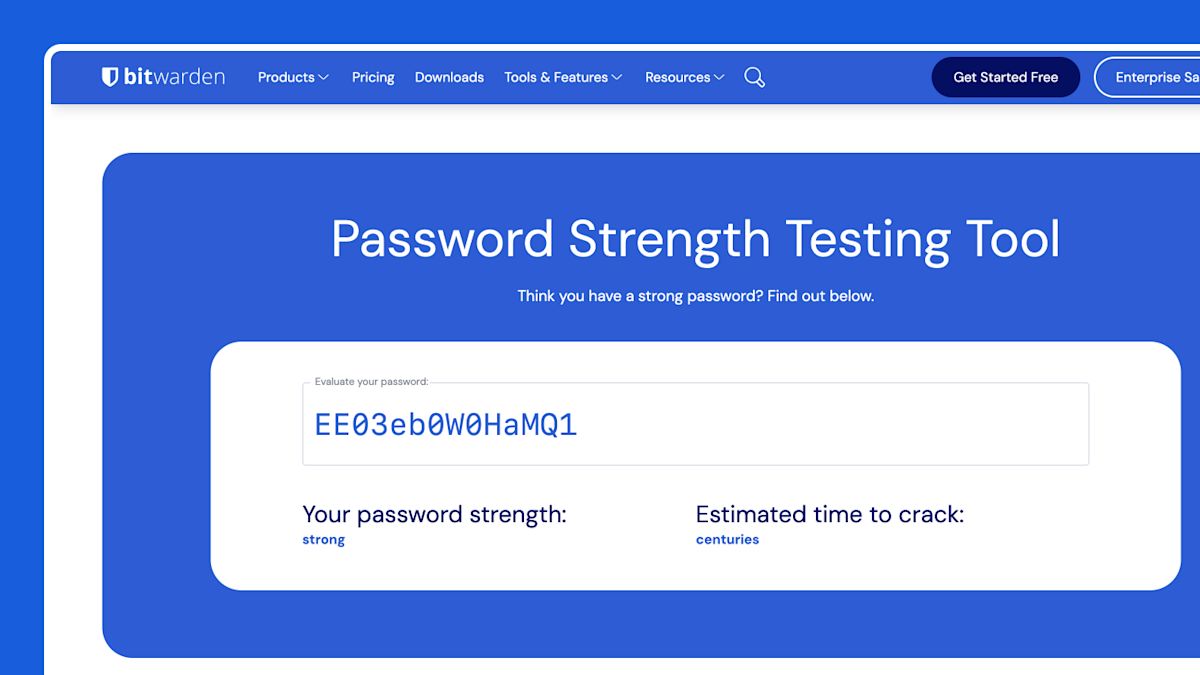
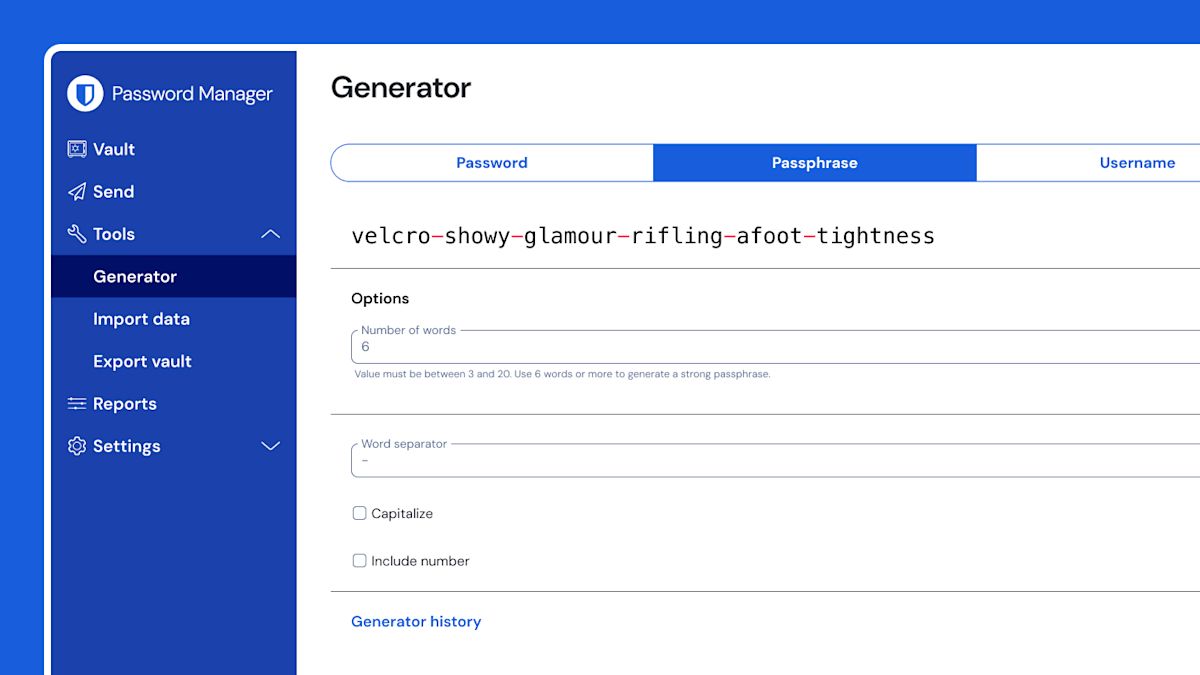
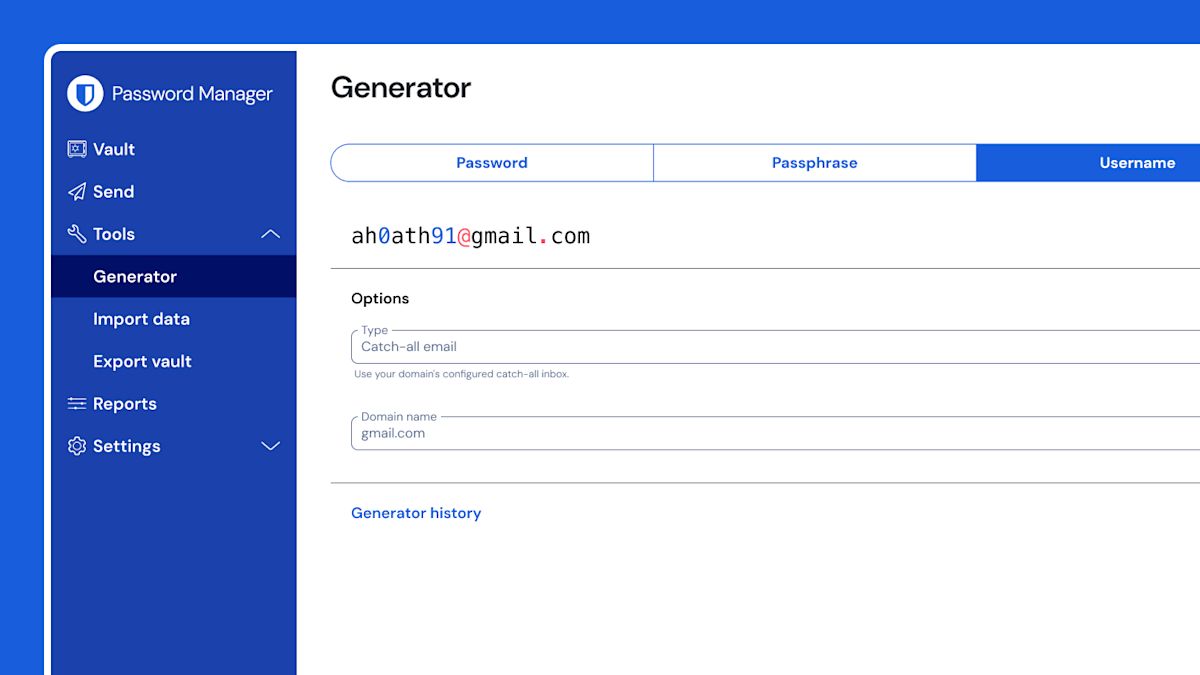
Credential management is the top IT priority for companies
According to a 2025 survey of IT admins, it takes businesses an average of nine days to discover and resolve at-risk credentials. That’s nine days too many.
Forward-thinking organizations are making credential access management a top priority, monitoring password health, empowering employees with best practices, and eliminating weak links before they become threats. They are finding that a secure, easy-to-use password manager helps employees keep company data safe.
With Bitwarden, IT admins gain the password management tools they need to securely manage their organization’s credentials with security solutions for least privileged access, passwords, secrets, and passkey management.

The open source advantage
The Bitwarden password manager is built with a trusted open source architecture - one of the most important features. The source code for Bitwarden is hosted on GitHub and everyone is free to review, audit, and contribute to the Bitwarden codebase.
What does that mean for me? Open source password management software lets security experts and third-party auditors around the world inspect the code, spot bugs, fix issues, and make sure nothing vulnerable is hiding in the background.
Meilleur gestionnaire de mots de passe d'entreprise
Pendant huit trimestres consécutifs, Bitwarden s'est classé premier dans la catégorie Satisfaction des utilisateurs d'entreprise du G2 Enterprise Grid Report, qui classe les meilleurs gestionnaires de mots de passe pour les entreprises.
Les meilleurs experts du secteur recommandent Bitwarden pour la sécurité des entreprises

































"Quand il s'agit d'outils de gestion de mots de passe, il n'y a pas mieux que Bitwarden. "C'est open source donc totalement transparent, et fonctionne sur toutes les principales plateformes, y compris vos navigateurs web préférés."
Real reviews from verified Bitwarden users
« Bitwarden regroupe de nombreuses fonctionnalités incroyables dans un outil d’une valeur exceptionnelle. La gestion des identifiants, des cartes, des notes sécurisées, des identités et même des fonctionnalités uniques comme Bitwarden Send et TOTP, sous la responsabilité d’une entreprise responsable avec une transparence open source (et l’autohébergement !) en font un produit incroyablement attrayant. »
– Utilisateur vérifié
"Nous sommes passés de 1Password parce que le prix était tout simplement ridicule. Je ne pouvais pas justifier un tel prix. Nous avons environ 50 à 60 utilisateurs, cela représente donc une somme importante. Le service est également excellent !"
- Rey S
« J’adore le fait que [Bitwarden] soit open source, alors qu’avec les gestionnaires de mots de passe fermés on ne sait pas vraiment pas ce qui se passe en arrière-plan. Après tout, c’est ici que nous conservons tous nos secrets. »
– William S.
« Bitwarden se distingue à plusieurs niveaux sur le marché des produits de gestion des mots de passe, ce qui en fait – à mon avis – le choix numéro un pour les entreprises, les PME et les familles. La facilité de mise en œuvre, l’intégration avec l’authentification unique et Windows Hello ne sont que le début… La possibilité de synchroniser les clés d’accès sur tous les types d’appareils est unique à ce produit et rend la vie des utilisateurs finaux BEAUCOUP plus facile. Les administrateurs ont également le contrôle grâce à l’intégration avec Entra ID et le support SEIM. »
– Brett M.
"En tant que fournisseur de services gérés, nous travaillons avec des petites entreprises de divers secteurs qui utilisent souvent un gestionnaire de mots de passe. LastPass, 1Password et Roboform sont tous des choix courants parmi nos clients, mais nous les transférons à Bitwarden."
- Mahlon O
« J’apprécie Bitwarden pour sa nature open source, qui améliore la transparence et la sécurité. »
– Rodolfo I.
All-in-one protection, built for you
No matter who you are - enterprise, business, or personal user - the globally trusted password management tools from Bitwarden give you everything you need to stay secure. Effortlessly manage all your credentials from passwords and passkeys to credit cards and IDs in one powerful, easy-to-use solution.
Ready to join more than 10 million Bitwarden users?