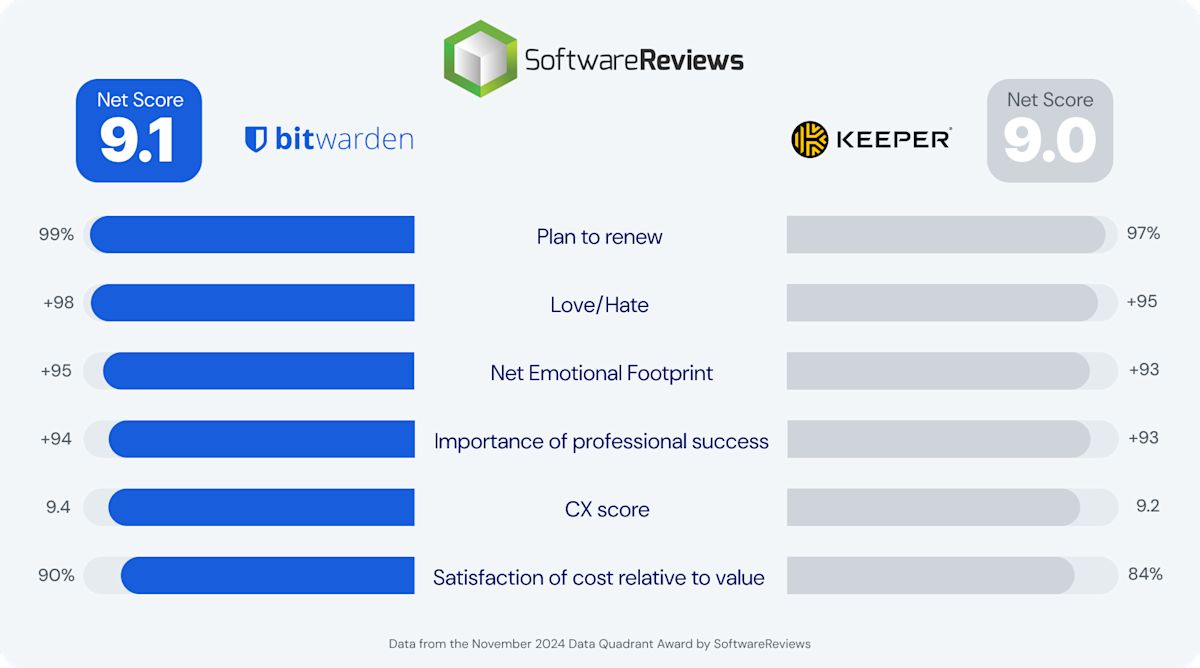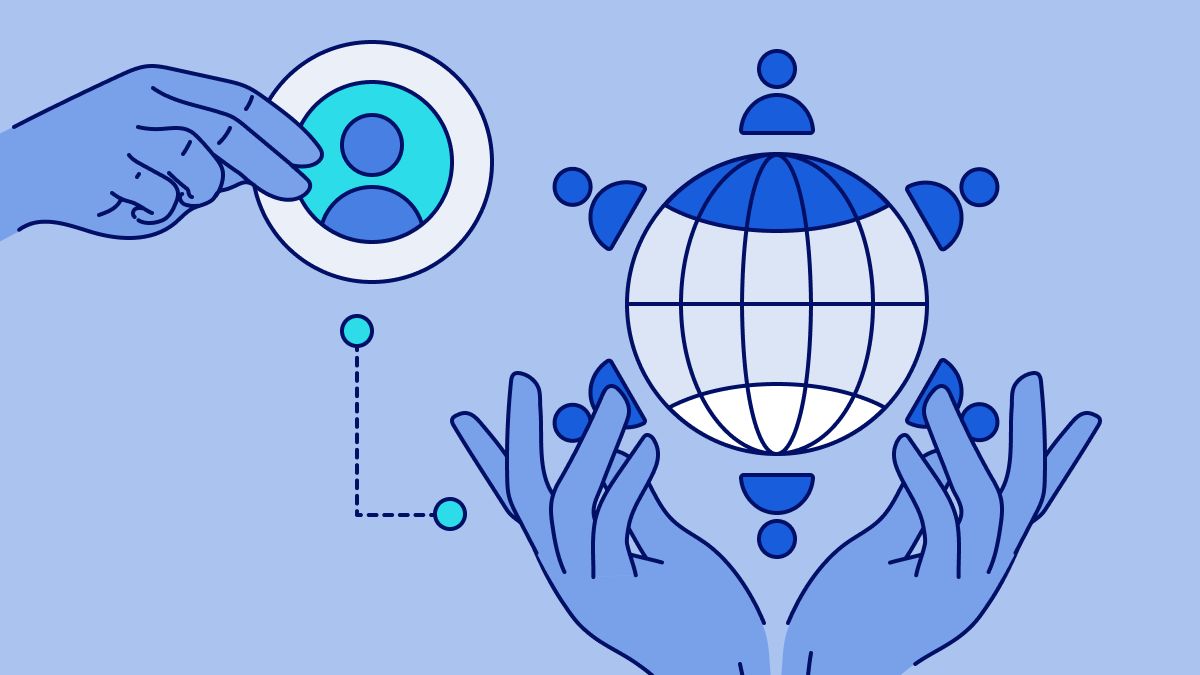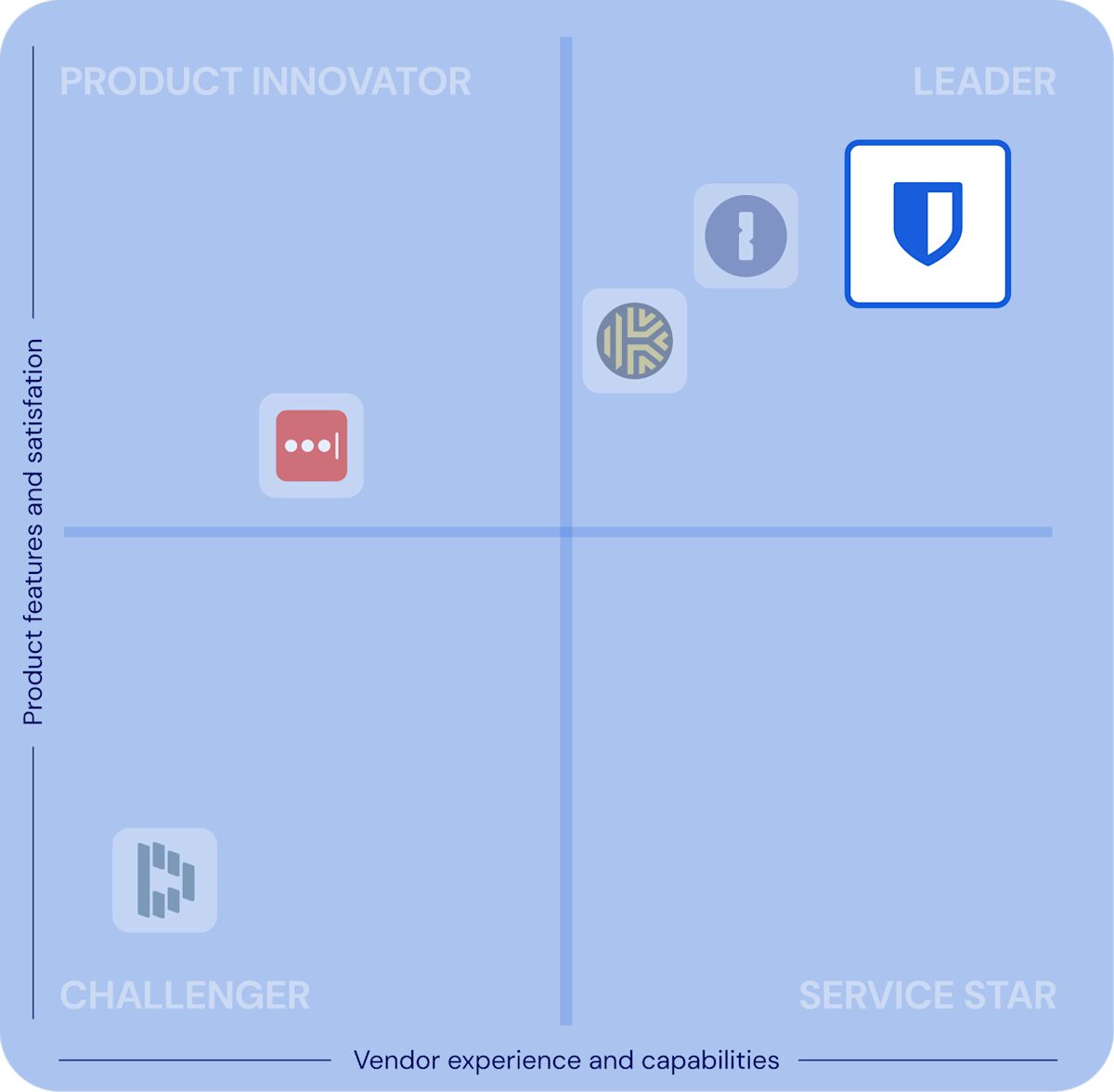
包括的な インフォテック・リサーチ・グループBitwardenがKeeperを上回っていることが分かった。 を上回った。



なぜユーザーはオープンソースのパスワードマネージャーとしてKeeperではなくBitwardenを選ぶのですか?
BitwardenとKeeperは総合スコアで拮抗しているが、Bitwardenは重要な企業向け機能と利点で明らかに人気がある。
ユーザーがKeeperよりもBitwardenを選ぶ理由は、その優れたユーザー満足度と有効性(Bitwardenの仕組みが好まれている)です。ユーザーはBitwardenを最高のパスワードマネージャーと考えており、そのシームレスな移行プロセスと複数のパスワードを一元管理するシステムを称賛している。
「ビットワルデンのおかげで、私の生活はとても楽になった。もう猫の群れじゃないんだ。
- ジョン・パーカー、IT管理者、アルファビデオ
Bitwardenはエンタープライズグレードのパスワード管理ツールで、無制限のデバイスで簡単なセットアップが可能です。
Bitwardenは、無制限のパスワードと高価なアドオンなしの2つのコア階層を提供しています:信じられないほど包括的な無料版と企業クライアントのための柔軟なオプション。これらの階層は、クロスプラットフォームのパスワード保管庫へのアクセス、パスワードジェネレーター、オープンソースのゼロナレッジエンドツーエンド暗号化(Bitwardenはマスターパスワードや保管庫に保存されているものにアクセスすることはできません)など、お客様が最も重視するすべての機能を提供します。これらの機能は、技術に精通したユーザーにも、初めてのユーザーにも好まれるユーザーフレンドリーなインターフェースによって洗練されている。
Bitwardenは信頼できるオープンソースのアーキテクチャを維持しているため、世界中のコミュニティがセキュリティとプライバシーを継続的に検証し、Bitwardenの改善とアップグレードのサイクルに貢献しています。
Keeperは、バンドルやアドオンを追加する不便な価格設定の多製品企業であり、ビジネスの安全性を確保するためにコストと複雑さを伴うモデルである。
プレミアム・サポートと違反報告は別個の製品として管理されている。オープンソースの精査のスピードと透明性に比べれば、古いモデルである。クローズドソースのプラットフォームとして、Keeperはセキュリティとプライバシーの主張を世界に公開する代わりに、壁の後ろに隠している。
ビットワルデンとキーパーを徹底比較
ビットワルデンのコミュニティはどう言っていますか?
「社内では過去4年間、Bitwardenを使用しており、Bitwardenに戻る前にKeeperを短期間使用したことがあります。
Bitwardenの方が設定が簡単で、管理もしやすく、全体的にシンプルです。また、保管庫のロックを解除するたびにマスターパスワードを入力する必要がないことも重要です。Keeperでは、ユーザーがマスターパスワードをパソコンのメモ帳ファイルに保存していたので、1日に何度も入力する必要はありませんでした。Bitwardenでは、生体認証や暗証番号ロック解除を設定すれば、こうした問題は発生しません。」
- マロン・O
「Bitwardenを使用することで、ビジネス全体のセキュリティの強化を、最適なコストで実現することができます。Bitwarden使用し始めてから、2FAによってパスワードが安全であることに安心できるようになり、チーム全体が現代的な方法でパスワードを簡単に管理できるようになりました」
- ダニエル・R
「製品自体も、セキュリティや組織とユーザー管理の点で満足でしたが、特に優れていたのはカスタマーサポートでした。移行のプロセスの初めから、スタッフの方に手伝ってもらい、アドバイスをいただきました。対応してくれた全員が、非常に知識が豊富で、気持ちよく応対してくれて、なんといっても返信が素早かったです。」
- パット・M
信頼できるオープンソースのパスワードマネージャーとして、次のような媒体で紹介されています:




















あなたのニーズに合ったプランを選んでください
「私が見つけたベストな解決策はBitwardenでした。Bitwardenは、あなたがそのようなツールに期待するようになったすべてのベルとホイッスルを含む優れたパスワード・マネージャーです。また、Bitwardenはオープンソースなので、定期的にアップデートされます」
今すぐBitwardenに乗り換える一番の理由

世界の大企業からの信頼
ソースコードがオープンで透明性が高いため、世界最大級の組織を含む何千もの企業が、オンライン情報の保護にBitwardenを信頼しています。Bitwardenは、サードパーティの専門家を招いて、お客様のパスワードを保護するセキュリティを定期的に監査しています。
ソースコードはオープンソースですが、あなたのデータ保管庫のデータは、最先端の多要素暗号化によって保護され、完全に隠されたままです。

透明で分かりやすい価格設定
信頼を築くには、透明性が不可欠です。オープンソースコードにとどまらず、透明性へのこだわりは価格設定にも及びます。Bitwardenは、追加オプション、予想外の追加料金、更新時の値上げのない、明確でわかりやすい価格設定を提供しています。パワフルで安全なパスワード管理を、適正な価格で。
パスワード管理にBitwardenを選ぶ理由
クロスプラットフォームアプリケーション
あなたのBitwarden保管庫内の機密データを、任意のブラウザ、モバイルデバイス、またはデスクトップアプリケーションから安全に共有してください。
グローバルコミュニティ
最高のセキュリティ基準に合わせて、パスワードセキュリティ専門家とBitwardenユーザーのグローバルコミュニティと一緒になりましょう。
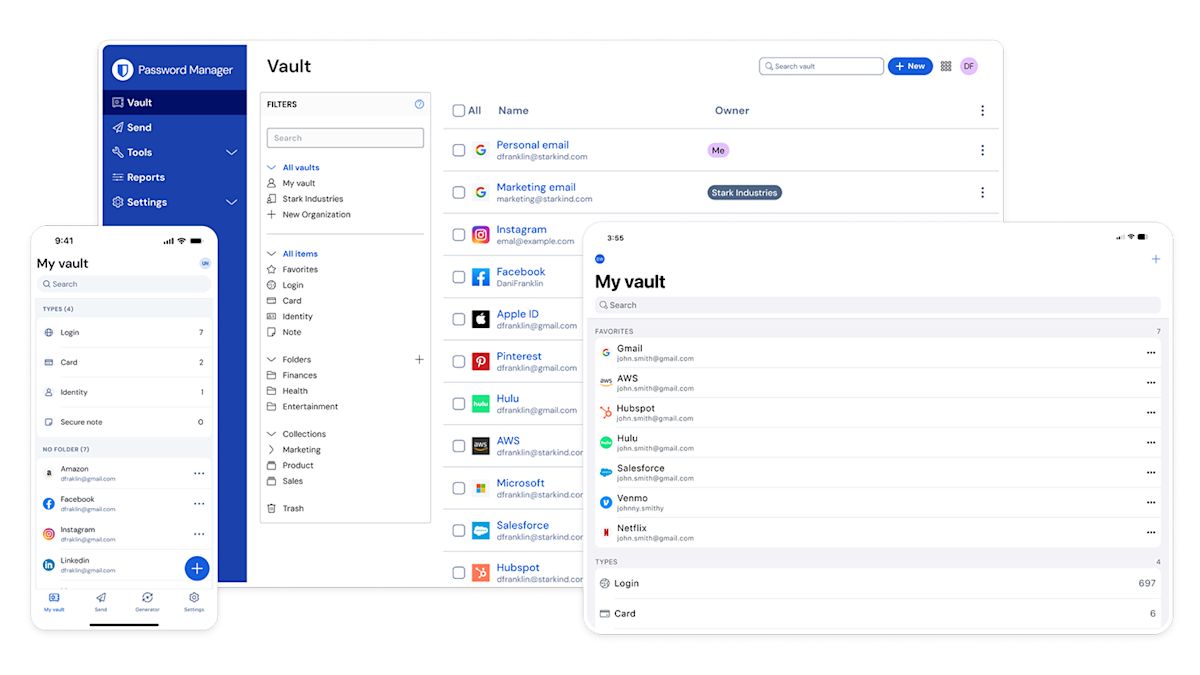
今すぐBitwardenに切り替えて、無料トライアルを開始しましょう。
Bitwardenに乗り換えよう:オープンソースの透明性、わかりやすい価格設定、シームレスな同期、優れた価値を持つ最高のKeeper代替ソフトです。今すぐ無料でお試しください!