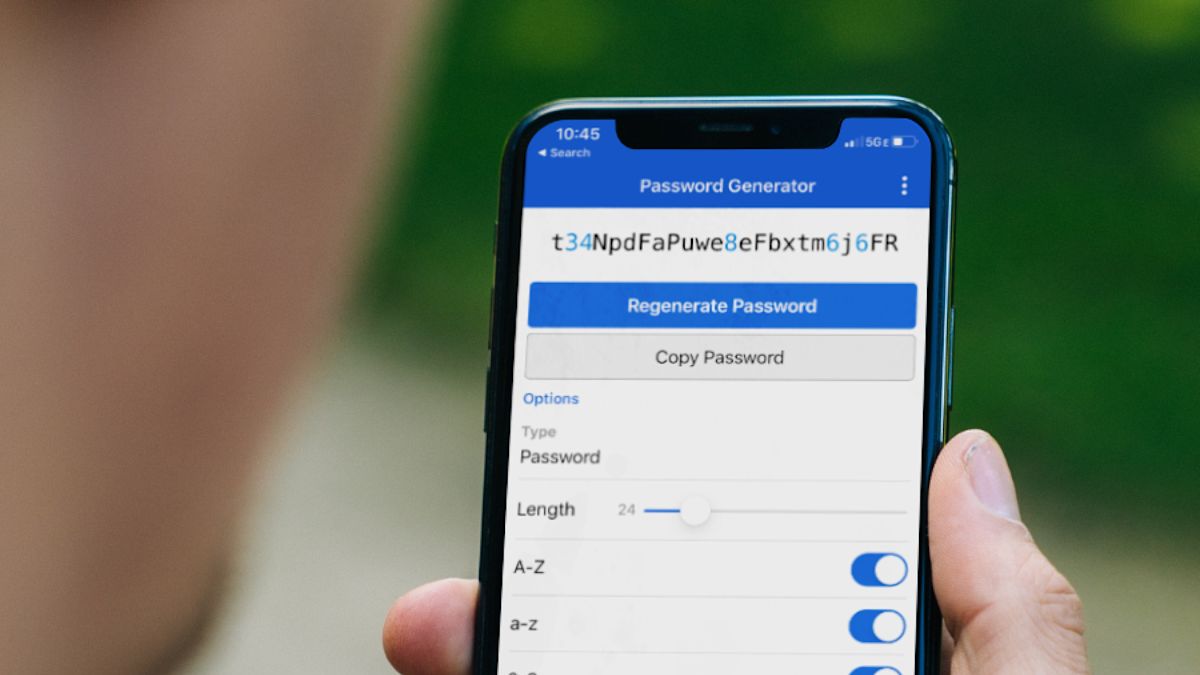- Blog
- How strong is my password?
If you’re using services or subscriptions that require a password - and that would be most people, at this point - you’ve probably noticed that most sites have password requirements. For example, a site might prompt its users to leverage passwords that include uppercase and lowercase letters, numbers, and some forms of punctuation.
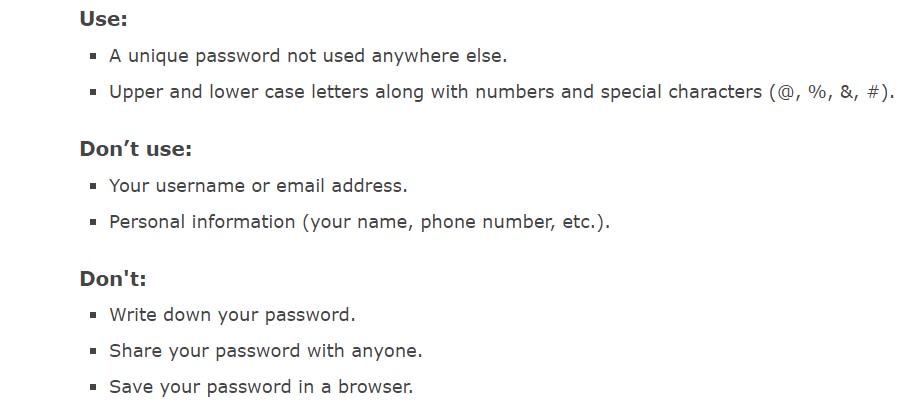
The site might also have a minimum length requirement, such as 6-8 characters. In some cases, sites offer password strength meters that alert users as to whether their password is considered strong enough. But, the quality of these password strength meters can vary. Before leaning too heavily on a third-party site’s built-in tools, consider first reviewing the Bitwarden Password Security Checker explainer, then utilizing the Bitwarden Password Strength Testing Tool. This tool gauges how long it might take to crack your password by testing it against known criteria such as length, randomness, and complexity. Using the password strength tester will give you a quick answer to the question “how strong is my password?” and allow you to build up a repertoire of strong passwords.
There are a few key pieces of guidance to keep in mind when creating strong passwords to test against the Password Strength Testing Tool.
Guide: How secure is my password?
Make your password unique. The same passwords should not be used across multiple sites, as this increases the likelihood of one compromised password affecting multiple accounts.
Stick with random passwords. A nonsensical (to others) password is just fine. A password that is built on identifiable personal information (your name, street name, child’s name, etc.) isn’t. Use random combinations of letters, numbers, random characters, and words.
In this case, longer is better. The longer, the stronger. An eight-character password will take a few minutes to a few hours to crack. A sixteen-character password will take a billion years to crack.
These recommendations may seem commonsensical, but internal research from Bitwarden has shown that users make a common series of mistakes when it comes to passwords. According to the 2023 World Password Day Global Survey, a majority (85%) reuse passwords across more than one site. Almost one fifth (17%) reset their passwords every day or multiple times a week, indicating challenges with both devising and managing passwords.
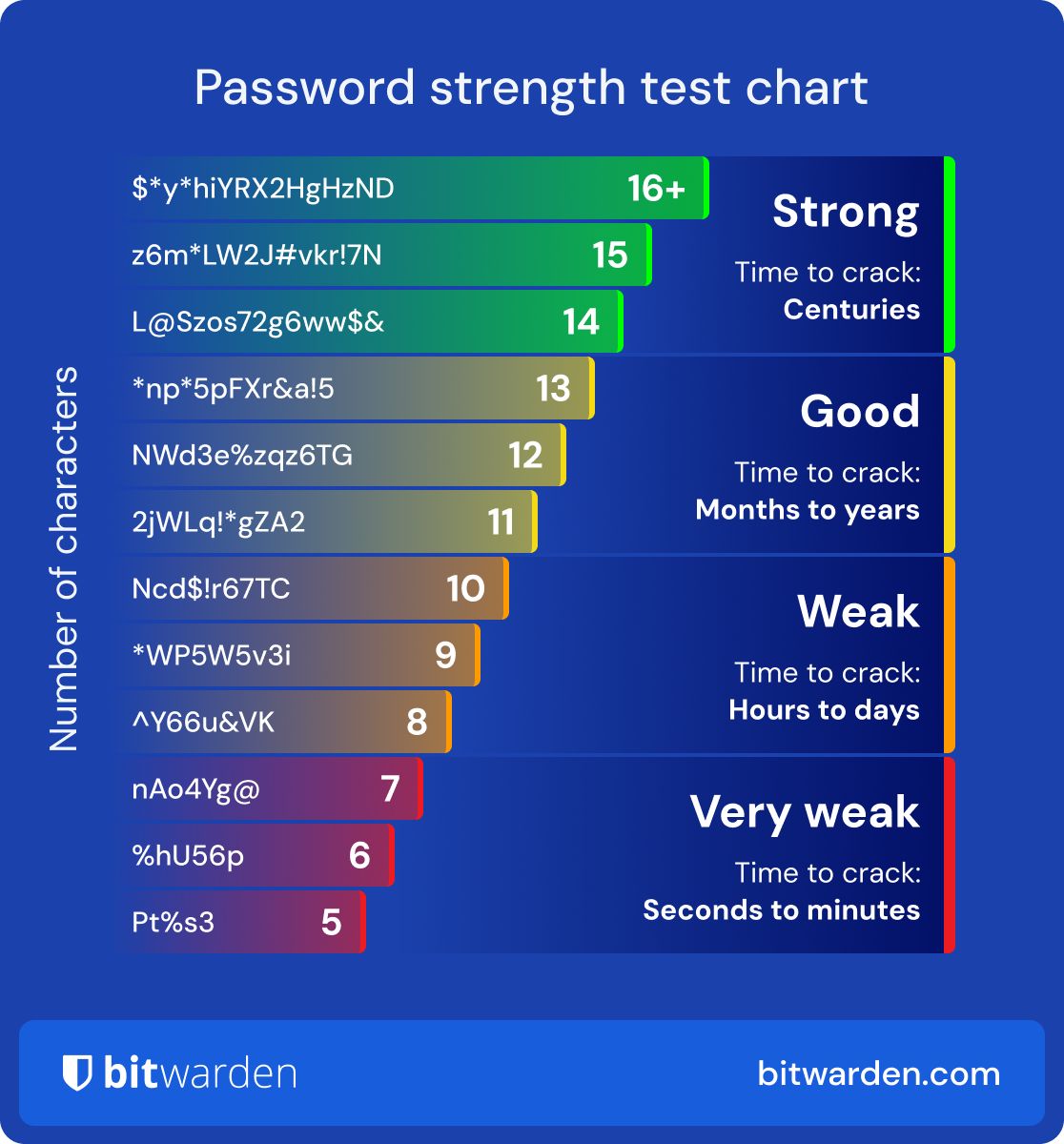
If you’ve reviewed the guides above and decided to utilize the Bitwarden Password Strength Testing Tool, the next logical step is to sign up for the Bitwarden free or premium password manager service. Avoid becoming a data breach statistic and take control of your online security.
Get started with Bitwarden
Ready to get started with Bitwarden? Register for a free Bitwarden account, or begin a 7-day free trial of our business plans to keep your team and company colleagues safe online.