すべてのデバイスをインストールし、同期してください。
セキュアなクラウド同期により、どこからでも任意のデバイスであなたの機密情報にアクセスできます。
Web Browser Extensions
Install the Bitwarden browser extension into your favorite web browser for a seamless browsing experience.
Chrome
Bitwarden protects your passwords against the most sophisticated threats with end-to-end encryption, cross-platform compatibility, and a trusted open-source framework. Google Chrome's built-in password manager lacks robust security features, putting your information at risk. Don’t limit yourself to what comes out of the box. Switch to Bitwarden, rated #1 by G2.
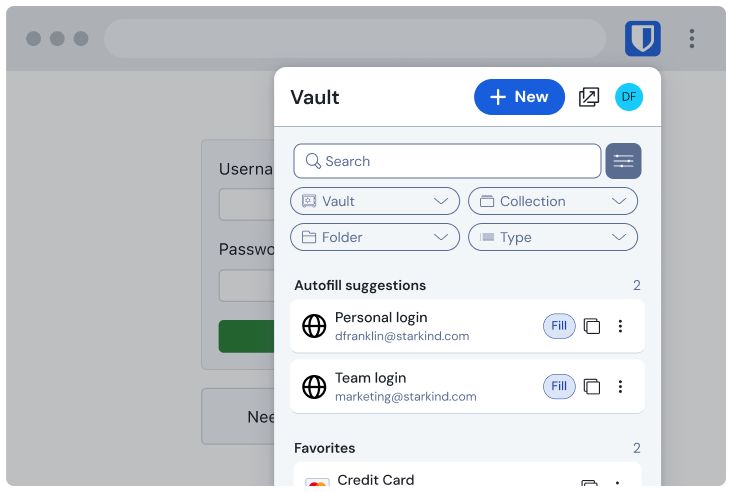
Desktop Applications
Install Bitwarden on Windows, macOS, and Linux desktops with native applications.
Windows
Windows (10 and 11 - x86, x64, and arm64)
Standard Installer
Bitwarden-Installer.exe
Portable App for Flash Drives (NO AUTO UPDATES)
Bitwarden-Portable.exe
Windows Store
Windows Store Download
Chocolatey Package Manager
choco install bitwarden
Some options are not capable of automatic updates and are labeled as such. You should always keep Bitwarden applications up to date.
モバイルアプリケーション
あなたの携帯電話やタブレット用のモバイルアプリでパスワードマネージャーを持ち歩きましょう。




