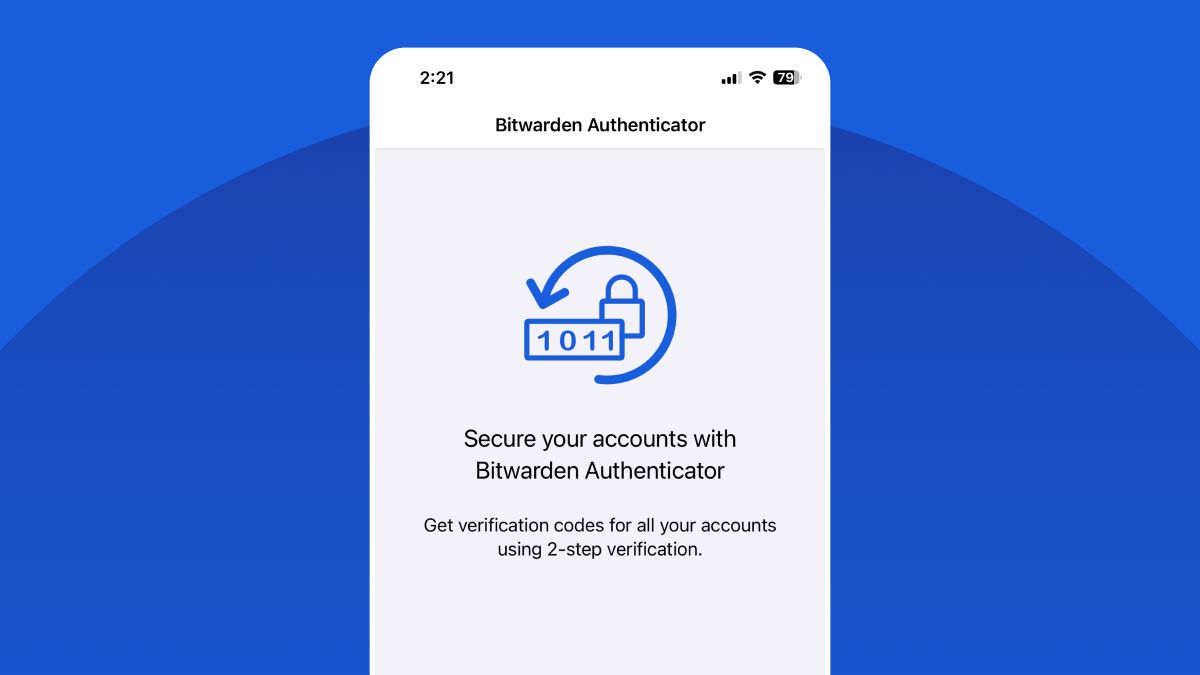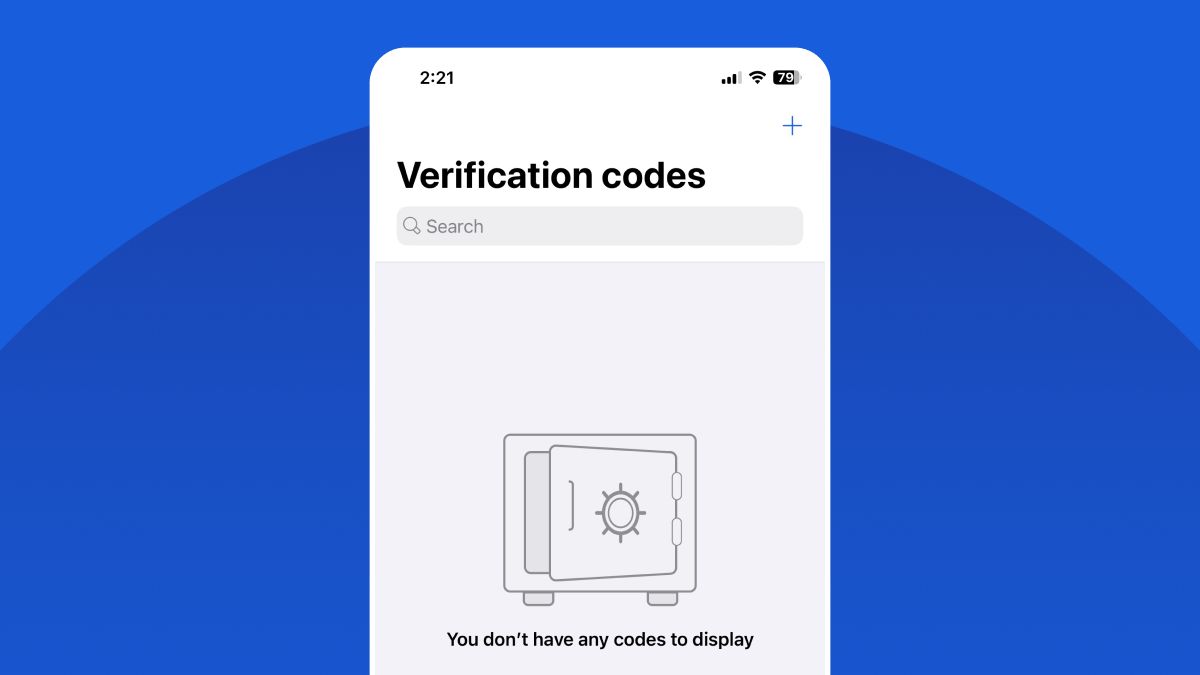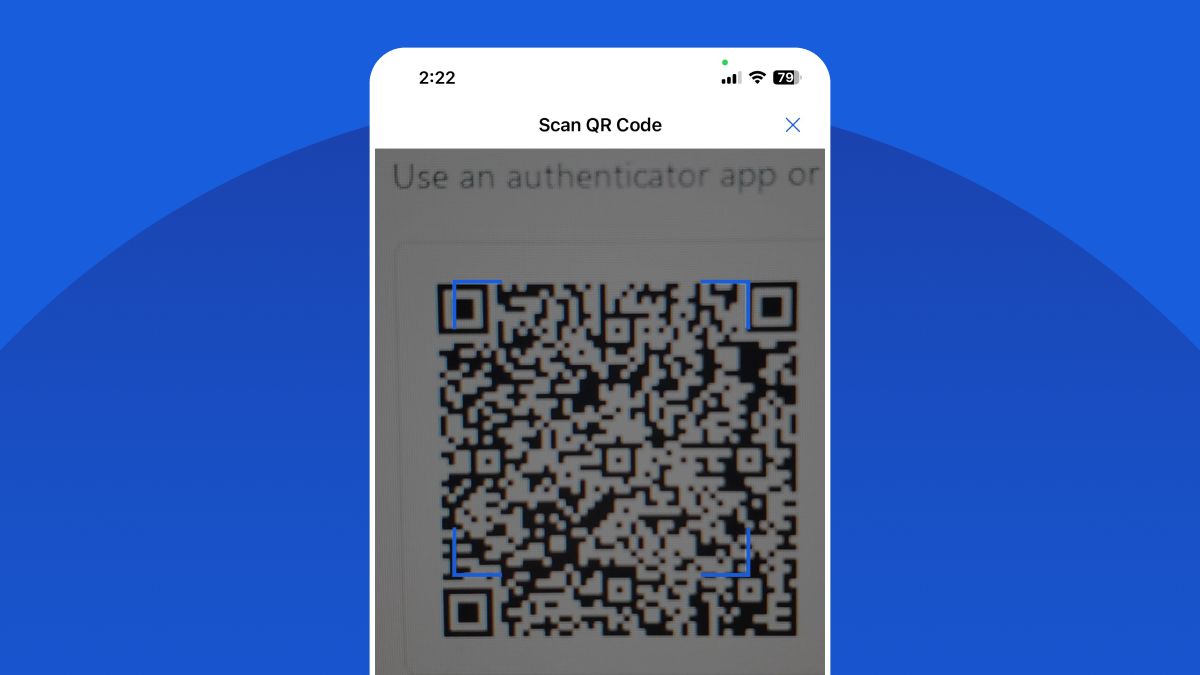Google Password Manager for Android
Bitwarden has been voted the best password manager by PCMag, The Verge, CNET, and G2.
Sync all your passwords across all your devices to securely access or share logins. Wherever you are, your credentials are just a tap away.
Join millions who trust Bitwarden to securely store, manage, and share their passwords. Get started today for on-the-go protection with flexible plans to match any budget—including a powerful free option.

"パスワード管理ツールについて言えば、Bitwardenより優れたものはありません。それはオープンソースなので完全に透明で、お気に入りのウェブブラウザを含むすべての主要なプラットフォームで動作します。
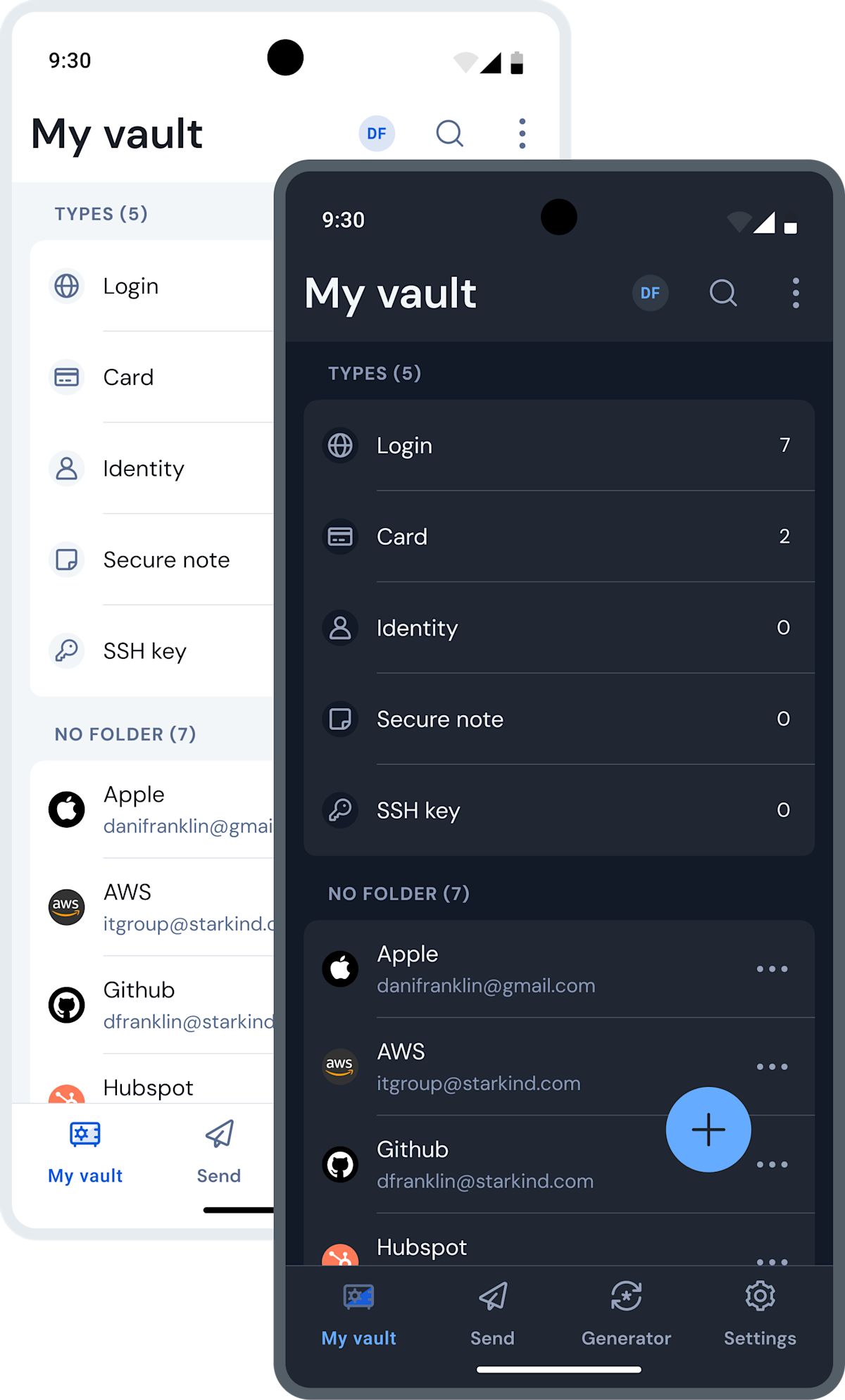
Wondering if you really need a password manager for your Android phone?
Here’s why millions say yes…
Your phone is one of your most valuable digital tools—if not the most important. You use it to manage finances, trade stocks, find your way, and access accounts with two-factor authentication.
To protect your privacy, you rely on strong, unique passwords for every account—your first line of defense.
The Bitwarden Password Manager keeps those passwords safe in an end-to-end encrypted vault, fills them in for you automatically, and creates strong new ones when you need them. It’s simple, secure, and built for how you live.
Why choose Bitwarden as your Google password manager?
Google Password Manager makes it easy to save and fill passwords, but its features are fairly limited. That’s where Bitwarden steps in, offering everything Google Password Manager doesn’t. Think advanced security tools, cross-platform access, powerful sharing options, and more. Here’s what you’re missing if you stick with Google Password Manager…
すべてのデバイスで保管庫にアクセス
Bitwardenをダウンロードして、すべてのアプリケーションとデバイスで無制限のパスワードを同期しましょう。ワンタッチオートフィルで時間(とイライラ)を節約し、パスワードをリセットする必要がなくなります。
二要素認証
Bitwardenは、二要素認証を設定することで、セキュリティのレイヤーを追加することができます。
安全なクレデンシャルの共有
パートナーや家族と一緒に家族保管庫を作成し、ログイン、パスワードの共有、共同オンラインアカウントの管理を安全に行いましょう。また、暗号化されたファイルやテキストを安全なリンクを通じて誰とでも共有するには、Bitwarden Sendを使用します。
パスキーの保管とアクセス
簡単に作成でき、シームレスなログインを可能にするパスキーで、パスワードレスの利便性とセキュリティを両立させましょう。Bitwardenはすべてのパスキーを作成、保存、同期するので、必要なときにどこでも使えます。
パスワードとユーザー名ジェネレーター
Bitwardenでは、強力でユニークなパスワードとユーザー名を簡単に生成できます。ジェネレーター・ツールを使うことで、記念日やペットの名前などの個人情報をパスワードから守り、ダークウェブからもハッカーの手からも遠ざけることができる。
知識ゼロ、エンドツーエンドの暗号化
データがデバイスから離れる前に、データ保管庫はエンドツーエンドの暗号化で密封されます。つまり、保管庫内のアイテムにアクセス、共有、整理できるのはあなただけです。Bitwardenのチームでさえ、保護されたデータを解除することはできません。
How to switch from Google Password Manager to Bitwarden
Export passwords from Google Chrome
Open Google Chrome
In Settings menu: Select Autofill -> Google Password Manager -> Settings
Choose Export Passwords
Save export in a safe place (i.e. private desktop)
Import passwords to Bitwarden
Log into the Bitwarden web app
Select Tools → Import data
Select Choose File → Select Import data
Delete source file stored on your local device
Hooray! Your passwords are safe inside the best password manager app for Android devices.
Bitwarden Authenticatorモバイルアプリ
Join millions who trust Bitwarden for their security needs. Download the Bitwarden Authenticator app today for free and start protecting your accounts with enterprise-grade multi-factor authentication.
あなたのビジネスとともにスケールする信頼性のあるパスワード管理
Google Password Manager
Download Bitwarden on your Android and anywhere you use Google Chrome
すべてのデバイスにBitwardenをダウンロードする
Try Bitwarden on your Android completely free
Start a business trial or create a free account today