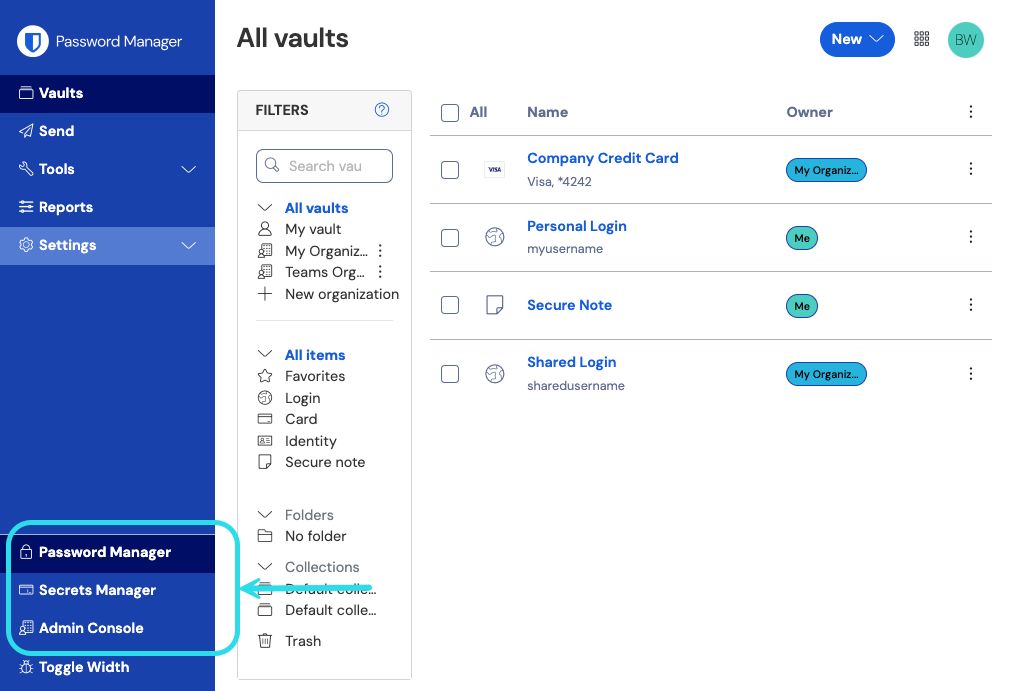Export Organization Items
For organizations, exporting data and storing it in a secure location is a great way of ensuring access to a backup. Organizations can export data from the web app and CLI. Vault data is decrypted locally by the client before export, meaning no unencrypted data is transported over the internet when you create an export. There are two ways to export organization data:
Organization members with the Can manage permission can export item data from collections for which they have that permission by following this process.
Organization admins, owners, and custom users with the correct permissions can export all organization item data by using this instructions in this article.
Exports can be made in a few different formats, however Bitwarden recommends using an encrypted .json option for best security and a more complete export, as .csv files won't currently export cards or identities, and only .json exports include stored passkeys. For a complete list of all the items and fields included in an organizations vault export, see this JSON sample.