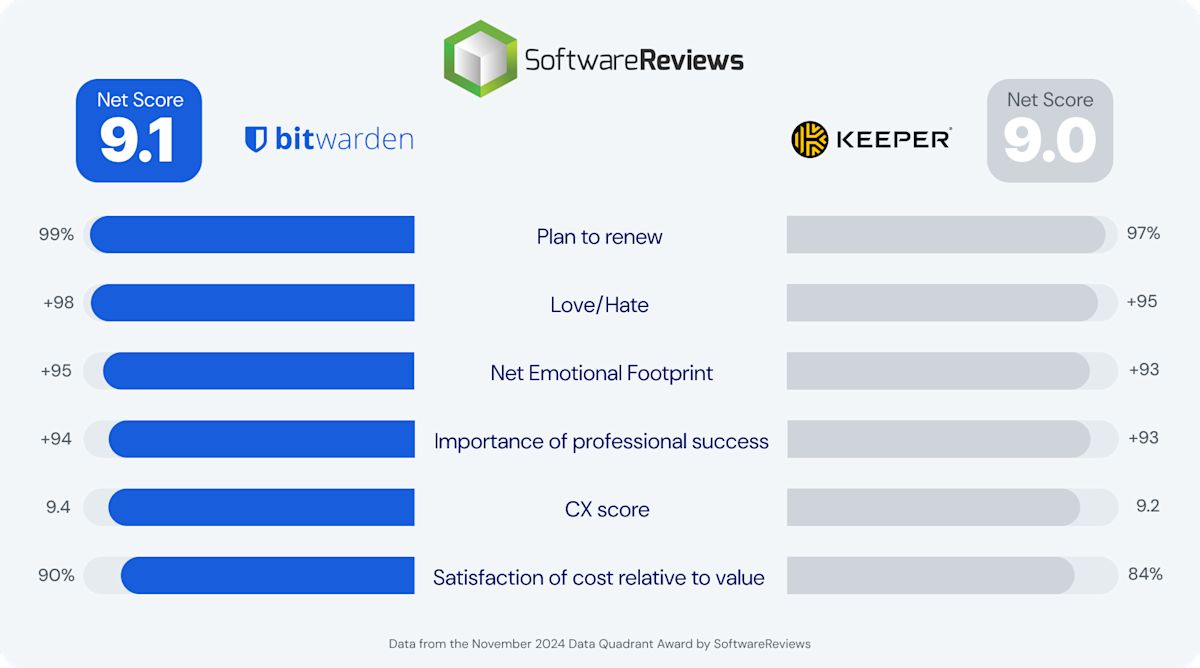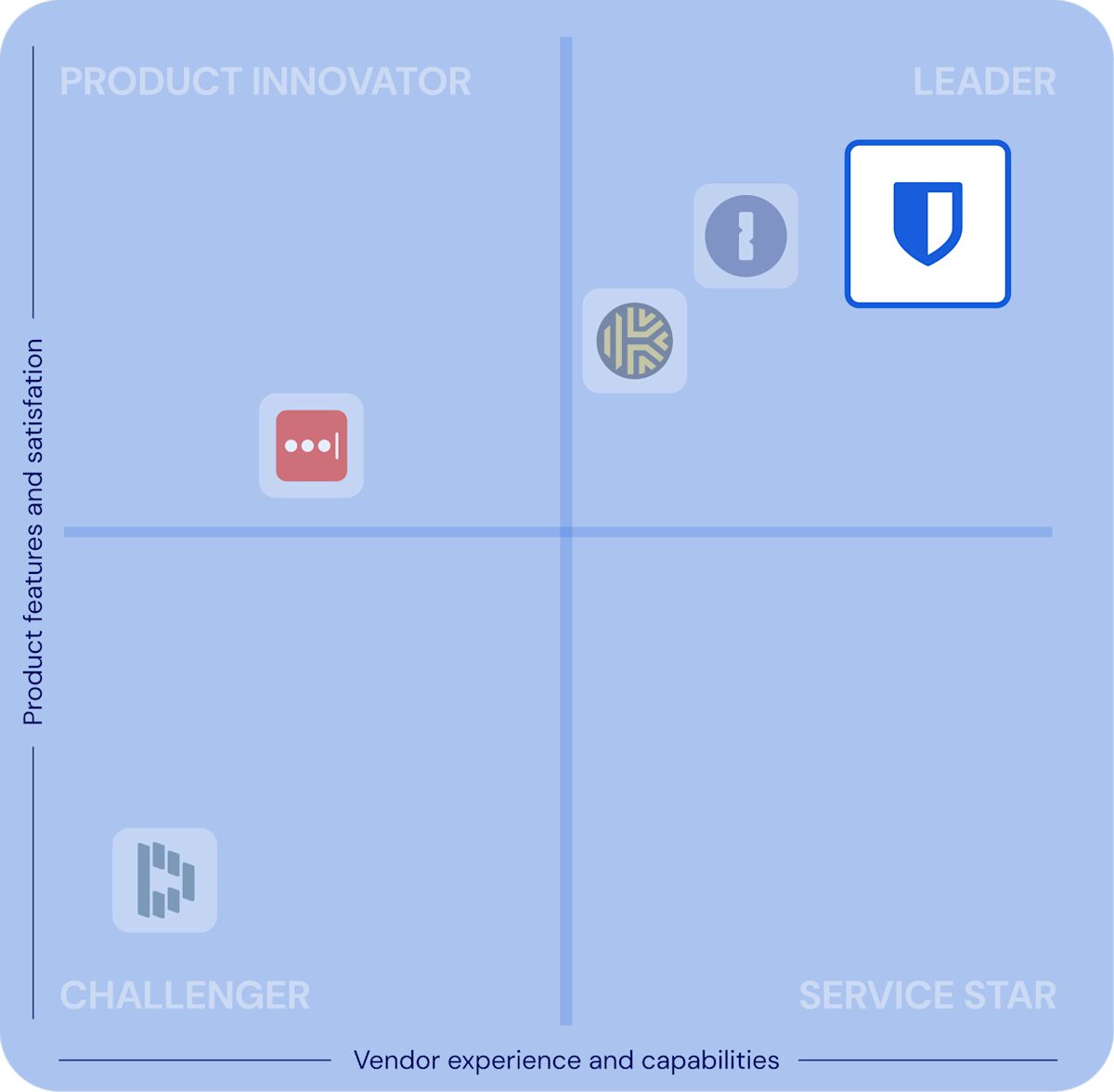
Uit een uitgebreid onderzoek van de Info-Tech Research Group bleek dat Bitwarden beter presteert dan Keeper in de belangrijkste bedrijfscategorieën.



Waarom kiezen gebruikers Bitwarden boven Keeper als open source wachtwoordmanager?
Bitwarden en Keeper liggen dicht bij elkaar in de algemene samengestelde score, maar Bitwarden is duidelijk favoriet op kritieke bedrijfsfuncties en -voordelen.
Gebruikers verkiezen Bitwarden boven Keeper vanwege de superieure gebruikerstevredenheid en effectiviteit (mensen vinden het prettig hoe Bitwarden werkt). Gebruikers vinden Bitwarden de beste wachtwoordmanager en prijzen het naadloze migratieproces en het gecentraliseerde systeem voor het beheren van meerdere wachtwoorden.
"Bitwarden heeft mijn leven een stuk gemakkelijker gemaakt. We hoeden geen katten meer."
- John Parker, IT-beheerder, Alpha Video
Bitwarden is een enterprise-grade wachtwoordmanager met een eenvoudige installatie op onbeperkte apparaten en 1:1 ondersteuning op maat - voor bedrijven en consumenten.
Bitwarden biedt twee kernlagen met onbeperkte wachtwoorden en zonder dure uitbreidingen: een ongelooflijk uitgebreide gratis versie en een flexibele optie voor zakelijke klanten. Deze niveaus bieden alle functies die klanten het belangrijkst vinden: platformonafhankelijke toegang tot de wachtwoordkluis, een wachtwoordgenerator en open-source zero-knowledge end-to-end-encryptie (Bitwarden heeft geen toegang tot uw hoofdwachtwoord of iets dat is opgeslagen in uw kluis). Deze functies worden opgepoetst door een gebruiksvriendelijke interface waar zowel technisch onderlegde gebruikers als nieuwkomers dol op zijn.
Omdat Bitwarden een vertrouwde open source-architectuur heeft, controleert de wereldwijde gemeenschap voortdurend de veiligheid en privacy en draagt zo bij aan de voortdurende cyclus van verbeteringen en upgrades van Bitwarden.
Keeper is een bedrijf met meerdere producten en onhandige prijzen die bundels en add-ons toevoegen - een model dat het beveiligen van je bedrijf duur en ingewikkeld maakt.
Premium ondersteuning en inbreukrapportage worden als afzonderlijke producten beheerd. Dat beperkt de middelen van het bedrijf en vertraagt de innovatie - een ouder model vergeleken met de snelheid en transparantie van open-sourceonderzoek. Als closed-source platform verbergt Keeper zijn beveiligings- en privacyclaims achter een muur in plaats van deze open te stellen voor de wereld om te bekijken.
Vergelijk Bitwarden en Keeper in diepte
Wat zegt de Bitwarden-gemeenschap?
"We gebruiken Bitwarden nu al vier jaar intern en hebben kort Keeper uitgeprobeerd voordat we weer teruggingen naar Bitwarden.
Bitwarden is gemakkelijker in te stellen, eenvoudiger te beheren en gebruiksvriendelijker over het algemeen. Bovendien is het essentieel dat je niet elke keer je hoofdwachtwoord hoeft in te voeren om je kluis te ontgrendelen. Bij Keeper sloegen gebruikers hun hoofdwachtwoord op in een kladblokbestand op hun computer, zodat ze het niet meerdere keren per dag hoefden in te typen. Met Bitwarden is dit geen probleem, zodra we biometrisch of ontgrendeling met een pincode hebben ingesteld."
- Mahlon O
"Via Bitwarden ben ik in staat om mijn beveiliging in mijn hele bedrijf te verhogen en tegelijkertijd de meest optimale kosten hiervoor te behouden. Sinds ik het gebruik, heb ik het vertrouwen dat mijn wachtwoorden veilig zijn dankzij 2FA. Mijn team heeft nu ook een gemakkelijke manier om wachtwoorden op een moderne manier bij te houden."
- Daniel R
“Het product voldeed aan al onze eisen op het gebied van beveiliging en organisatie-/gebruikersbeheer, maar wat ons het meeste opviel, was de klantenservice. We zijn vanaf het begin met ze in zee gegaan om te helpen en te adviseren bij het migratieproces en we vonden dat iedereen met wie we te maken hadden zeer deskundig, professioneel en vooral snel antwoordde.”
- Pat M
De vertrouwde open source-wachtwoordbeheerder zoals gezien op:




















Kies het plan dat bij je past
"De beste oplossing die ik vond was Bitwarden. Bitwarden is een uitstekende wachtwoordmanager met alle toeters en bellen die je van een dergelijke tool mag verwachten. En omdat Bitwarden open source is, wordt het regelmatig bijgewerkt."
De belangrijkste redenen om vandaag nog over te stappen naar Bitwarden

Vertrouwd door 's werelds grootste bedrijven
Duizenden bedrijven, waaronder enkele van 's werelds grootste organisaties, vertrouwen op Bitwarden om hun online informatie te beschermen omdat de broncode open en transparant is. Bitwarden nodigt externe experts uit om regelmatig de beveiliging van uw wachtwoorden te controleren.
De broncode is open source, maar je kluisgegevens blijven volledig verborgen, beschermd door geavanceerde multi-factor encryptie.
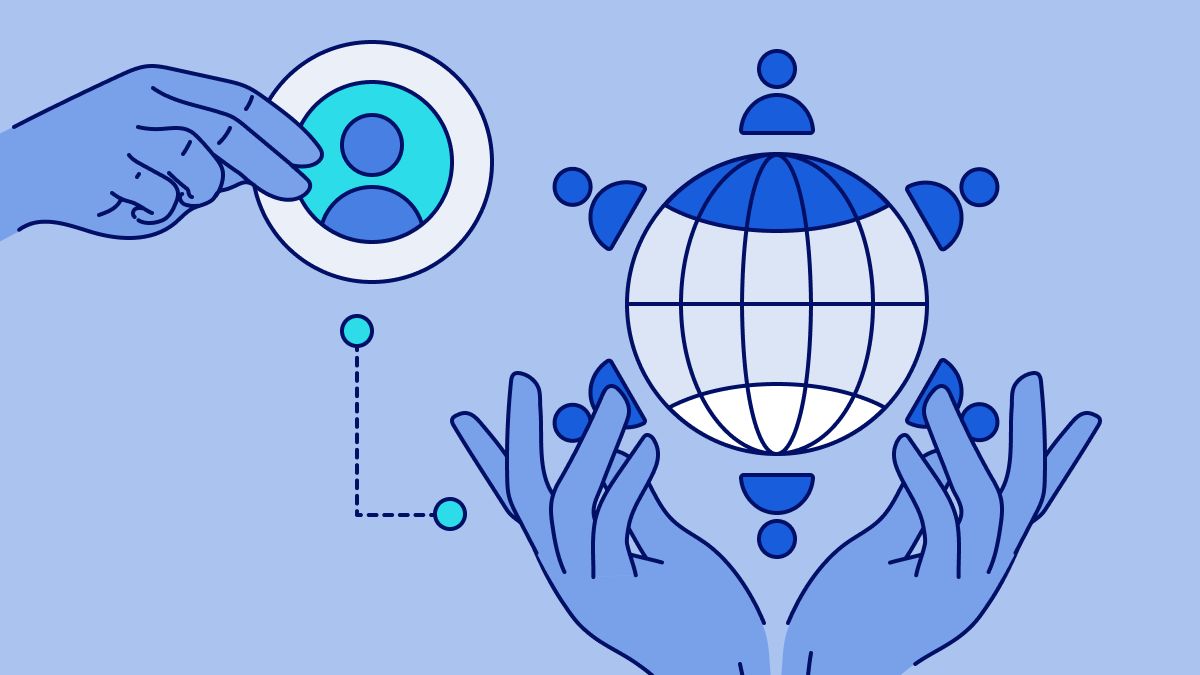
Toonaangevende prioriteitsondersteuning zonder extra kosten
Het ondersteuningsteam van Bitwarden staat altijd klaar om topservice te bieden en je te helpen het volledige potentieel van Bitwarden op elk moment te benutten. Of u nu voor het eerst wachtwoorden gaat beheren of het beheer van wachtwoorden wilt uitbreiden binnen uw organisatie, onze experts staan klaar om u of uw bedrijf te ondersteunen.

Transparante, duidelijke prijzen
Transparantie is essentieel voor het opbouwen van vertrouwen. Naast open source-code geldt deze toewijding ook voor de prijsstelling. Bitwarden biedt duidelijke prijzen zonder extra kosten, verborgen extra's of prijsverhogingen bij verlenging. Simpelweg krachtig en veilig wachtwoordbeheer voor een eerlijke prijs.
Waarom Bitwarden kiezen voor wachtwoordbeheer?
End-to-endencryptie
Vergrendel je wachtwoorden en privégegevens met end-to-end AES-256 bit encryptie, salted hashing en PBKDF2 SHA-256.
Platformoverschrijdende toepassingen
Beveilig en deel gevoelige gegevens in uw Bitwarden Vault vanuit elke browser, mobiel apparaat of desktopapplicatie.
Wereldwijde gemeenschap
Voldoe aan de hoogste beveiligingsstandaarden met een wereldwijde gemeenschap van wachtwoordbeveiligingsdeskundigen en Bitwarden-gebruikers.
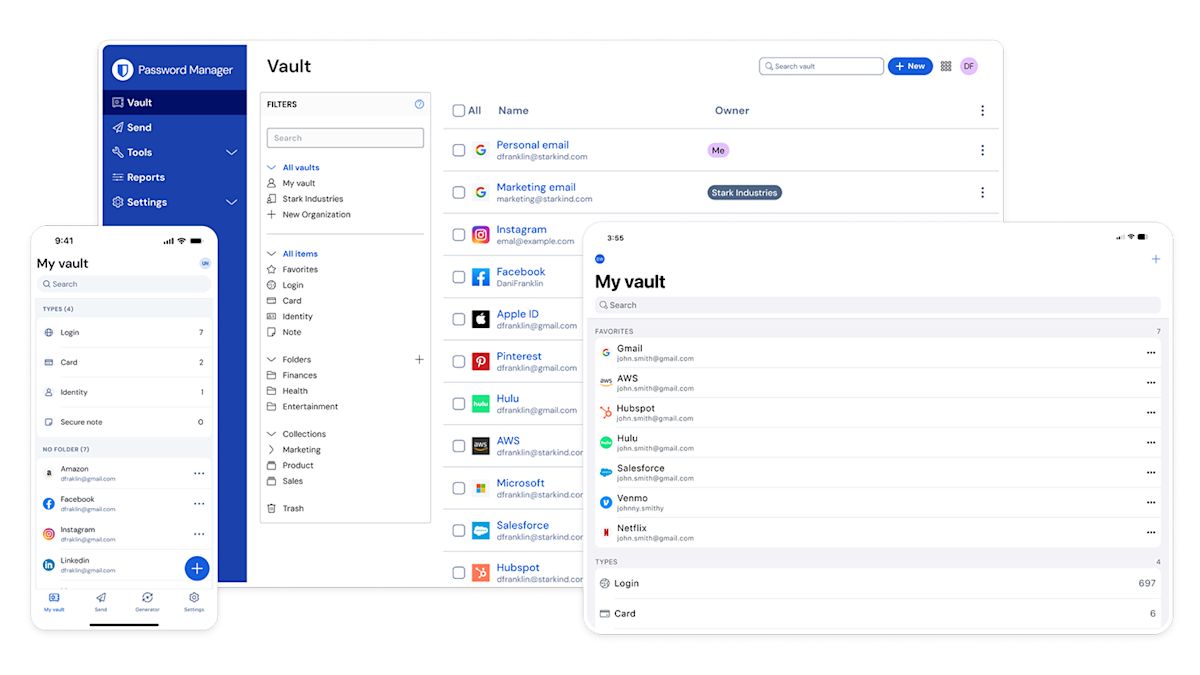
Stap vandaag nog over op Bitwarden en start uw gratis proefperiode
Stap over naar Bitwarden: het beste Keeper-alternatief met open-source transparantie, duidelijke prijzen, naadloze synchronisatie en superieure waarde. Probeer het nu gratis!