- Blog
- Picking the Right Password Manager
Picking the Right Password Manager
We all know we should be using a password manager, but with so many to choose from, how should you pick?
Of course, we’re biased at Bitwarden, but here’s one way to look at the playing field.
Password Managers from Megacorps
Several of the world’s largest technology companies want to help you with your passwords, most notably Apple and Google. Other megacorps like Microsoft, and to some extent Amazon and Facebook also seek to be your password and login hub.
If your technology world fits within the world of Apple or Google, then you might be ok with one of these choices. At Bitwarden, we align with Internet users who operate across multiple platforms - Windows and Mac, iOS and Android, desktop or web-based - and prefer an independent password manager.
Password Managers from Browsers
Outside of Chrome from Google, Safari from Apple, and Edge from Microsoft, the most notable browser is Firefox. We love Firefox. In fact, Firefox has one of the best implementations of Bitwarden with the ability to permanently place it in the sidebar. Just click View > Sidebar > Bitwarden. For keyboard shortcut lovers, Alt+Shift+Y on Windows or Option+Shift+Y on a Mac can toggle this.
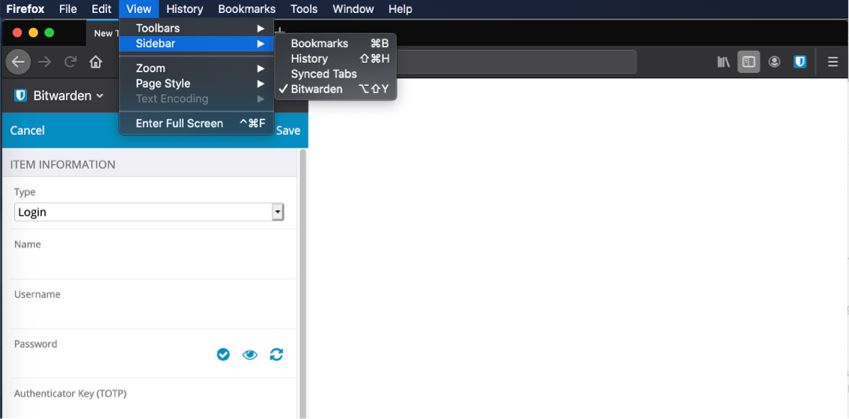
These days our digital lives often stretch across multiple browsers. G Suite is more polished with Chrome. Firefox offers the cool sidebar. Brave is charting new ground on privacy. Opera, Vivaldi, and the Tor Browser each offer something unique for their users.
We like all the browsers, which is why we like having a password manager that suits all of them.
Using an Open Source Password Manager
For businesses and individuals, open source software continues to gain in popularity. Open source software provides transparency, collaboration, and a vibrant community.
Often businesses and individual users want to use an open source password manager as well.
We see open source as one of our most important features. Source code transparency is an absolute requirement for security solutions like Bitwarden.
Deploying Your Own Password Manager
Lastly, in the business world many companies like the option of deploying a self-hosted password management system. At Bitwarden we support this choice wholeheartedly and have made an easy-to-install Docker instance available for this purpose.
That said, the majority of our business customers use the Bitwarden Cloud, our hosted SaaS service that provides complete Teams or Enterprise functionality out-of-the box.
Four Key Choices in Picking Your Password Manager
We see the choice boiling down to four key questions
Do I operate cross-platform?
Do I operate across browsers?
Do I prefer open source?
Do I prefer the option to self-host?
If you answered yes to some or all of those questions, you are in the right place.
Getting Started with the Bitwarden Password Manager
Feel free to visit bitwarden.com to get started.