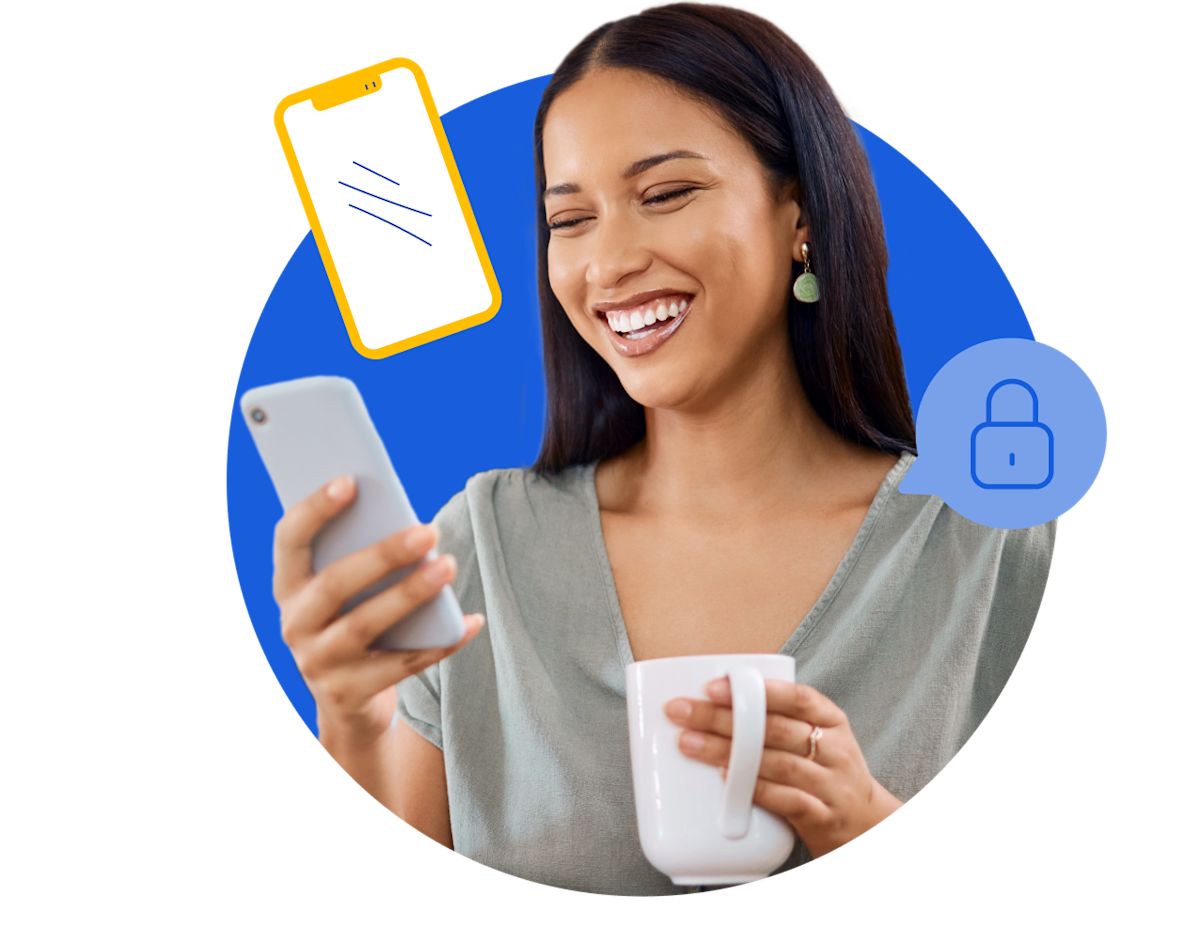Vivaldi Password Manager
CNET, The Verge, G2, and PCMag vote Bitwarden the best password manager.
Sync unlimited passwords between your devices, and login at work, at home, or on the go—easy.
Vivaldi Browser Extension
Millions trust Bitwarden Password Manager with their password security
Experience enhanced security across all your devices.
“Bitwarden is currently CNET's top pick for the best password manager, thanks in part to its commitment to transparency and its unbeatable free tier.”
You need a password manager for your browser
Here's why…
Your online accounts store valuable personal and financial information, saved passwords, and login credentials. That’s why Bitwarden suggests strong, unique passwords or passphrases for every account and backs that up with two-factor authentication (2FA) and a vault master password.
Bitwarden Password Manager securely encrypts and stores your passwords in a vault that’s encrypted end-to-end, auto-fills them for you hassle-free, and generates new passwords when you need them—right from your browser. Vivaldi's password manager doesn't.
The Bitwarden Password Manager is secure and convenient. But here are 6 ways it stands out:
Seamless browser integration
The Bitwarden Password Manager is built right into your browser, offering a smooth, integrated experience for saving and filling login credentials across all your online accounts.
Sync across all devices
Once you log into your Bitwarden account using your master password, your passwords automatically sync across all your devices—including desktop, mobile, and tablet devices. From there, access your passwords and delete saved passwords wherever you go—without any extra steps.
Enhanced privacy protection
Bitwarden is committed to security and privacy protection every single step of the way. That's why the Bitwarden Password Manager includes features like anti-tracking protection and encrypted syncing to keep your data safe from prying eyes.
Strong password generation
Never recycle credentials again. Instead, create strong, unique passwords for all your accounts with a built-in password generator. Say goodbye to weak, reused passwords and hello to enhanced security.
Secure credential storage
Bitwarden is more than passwords. It also securely stores and auto-fills credit card information, addresses, and other sensitive data to streamline your online experience.
Open source security
Bitwarden is open source, meaning its code is publicly available for scrutiny to ensure hackers can't break in. This level of transparency gives the global community an ongoing opportunity to continuously improve and verify security.
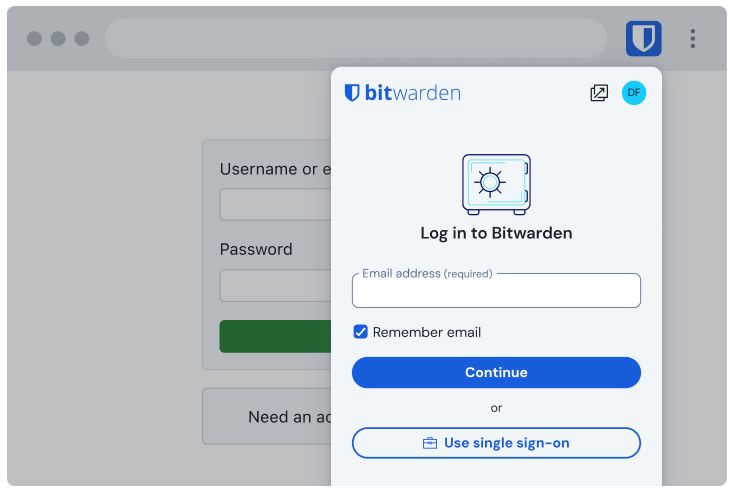
How to start using Bitwarden Password Manager in Vivaldi
Create a Bitwarden account.
Verify your email address.
Download and install the Bitwarden Password Manager extension via the Chrome Web Store.
Click to access the Bitwarden extension, which will appear in your toolbar’s extension area.
Click Add to Chrome to install the extension on your Vivaldi browser.
Log into the extension using your Bitwarden login.
Surf and save passwords, and watch as they automatically sync to multiple devices.
Bitwarden additional security features
Bitwarden goes beyond basic password management to keep you safe online.

Password health reports
Receive detailed reports on your password strength, identifying weak, reused, or potentially compromised passwords.
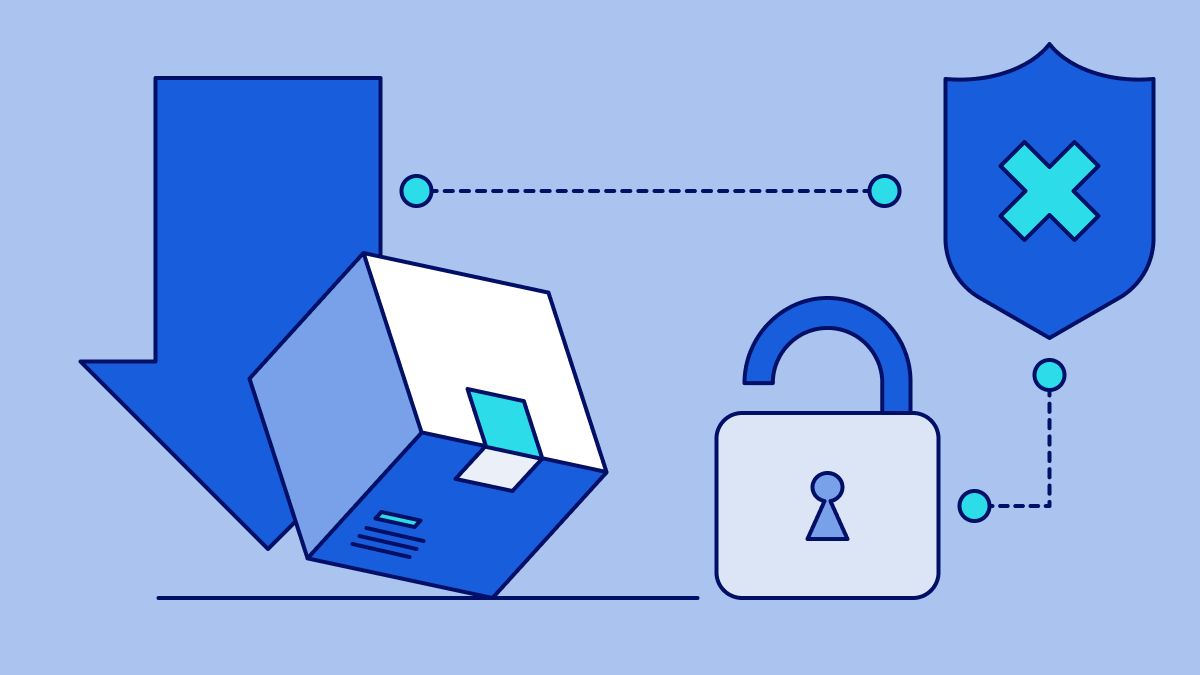
Data breach monitoring
Get notified if your email addresses or passwords appear in known data breaches, allowing you to take quick action to secure your accounts.

Encrypted file attachments
Securely store and share sensitive documents alongside your passwords in your Bitwarden vault.
Bitwarden is trusted to protect sensitive business information
Browser-based password security just got easier—at home and at work
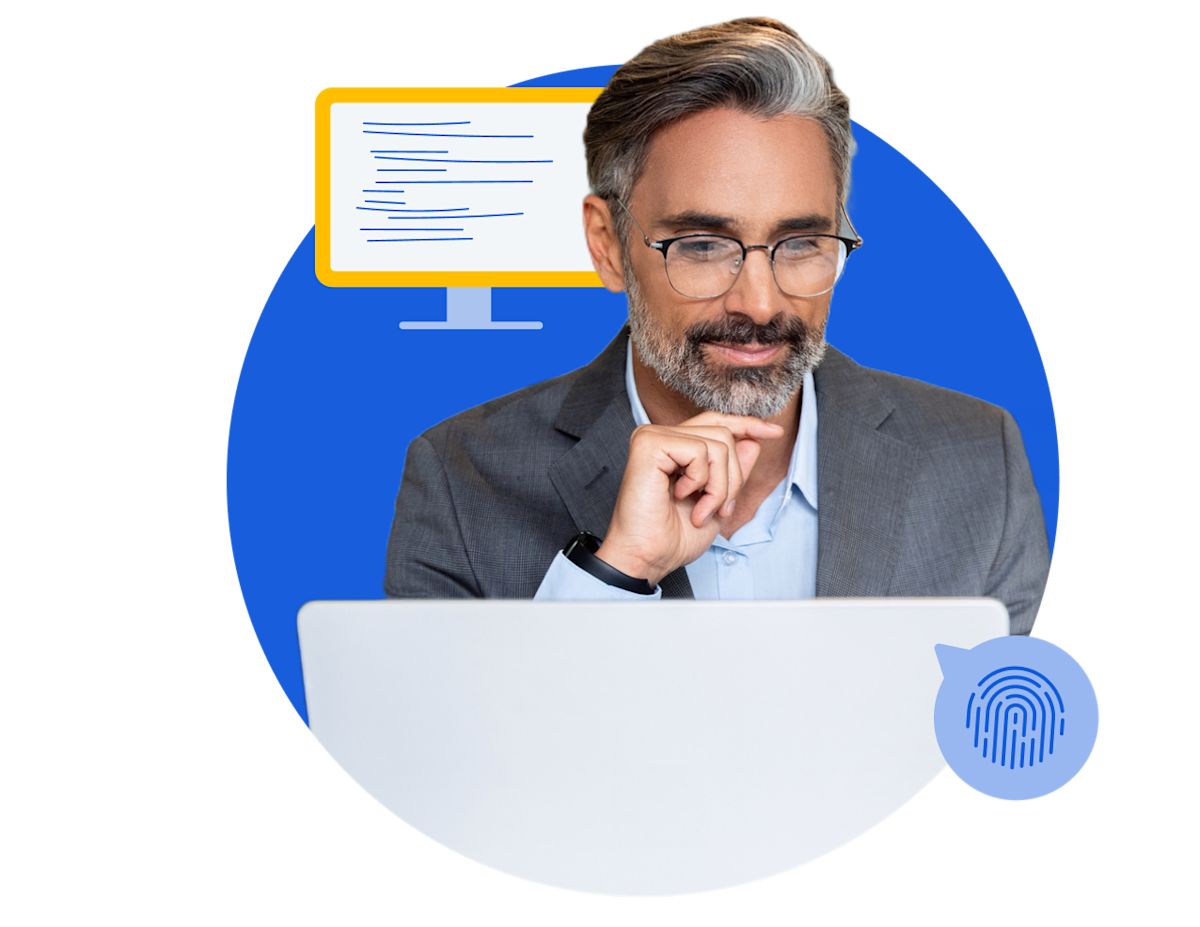
Bitwarden: the best for business
Empower your organization with Bitwarden end-to-end encryption. Deploy the Bitwarden extension company-wide so your team can seamlessly share across devices, vaults, and generators that fortify your organization with safe, strong passwords.
Bitwarden for Vivaldi
The best alternative to Vivaldi’s built-in password manager