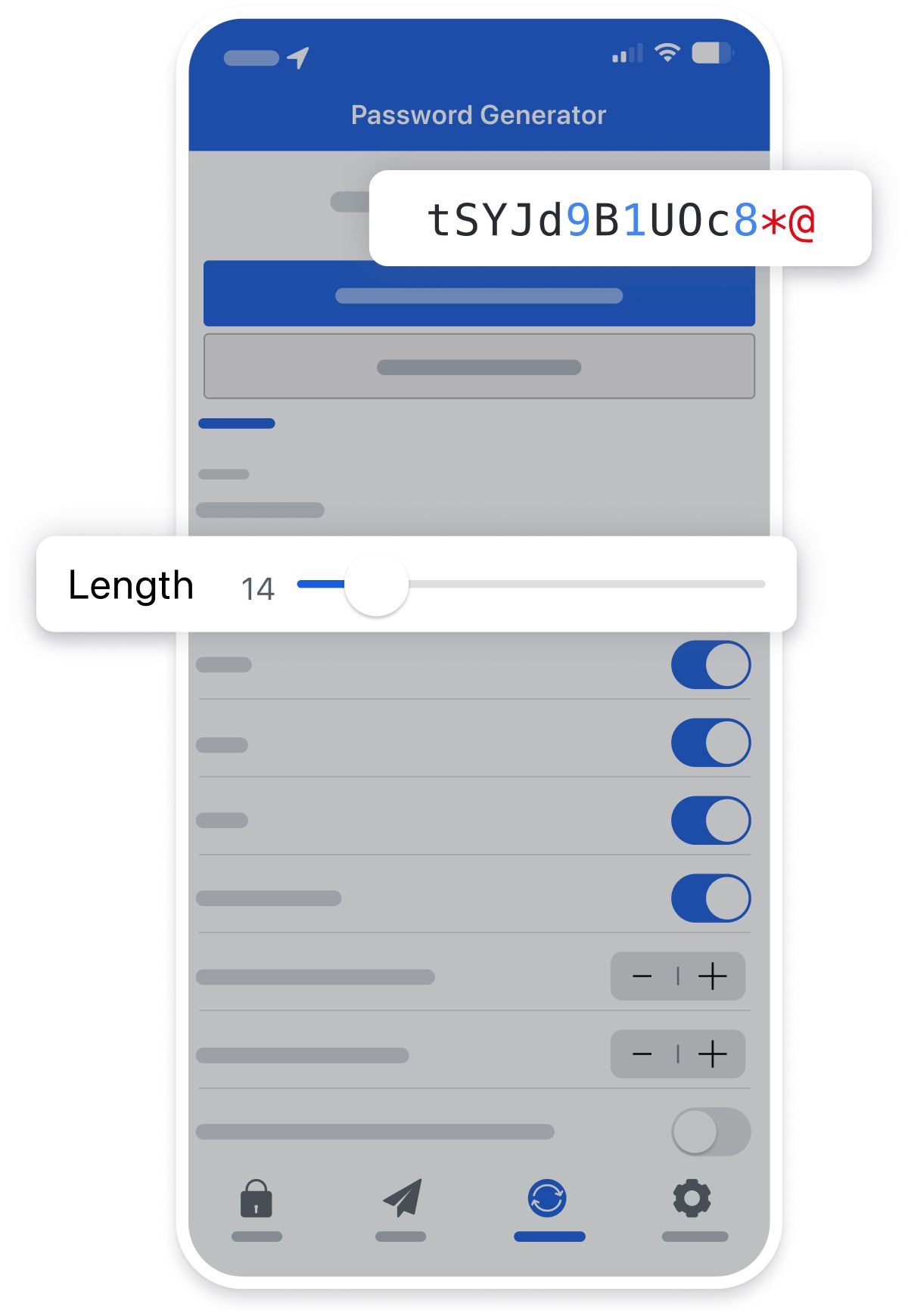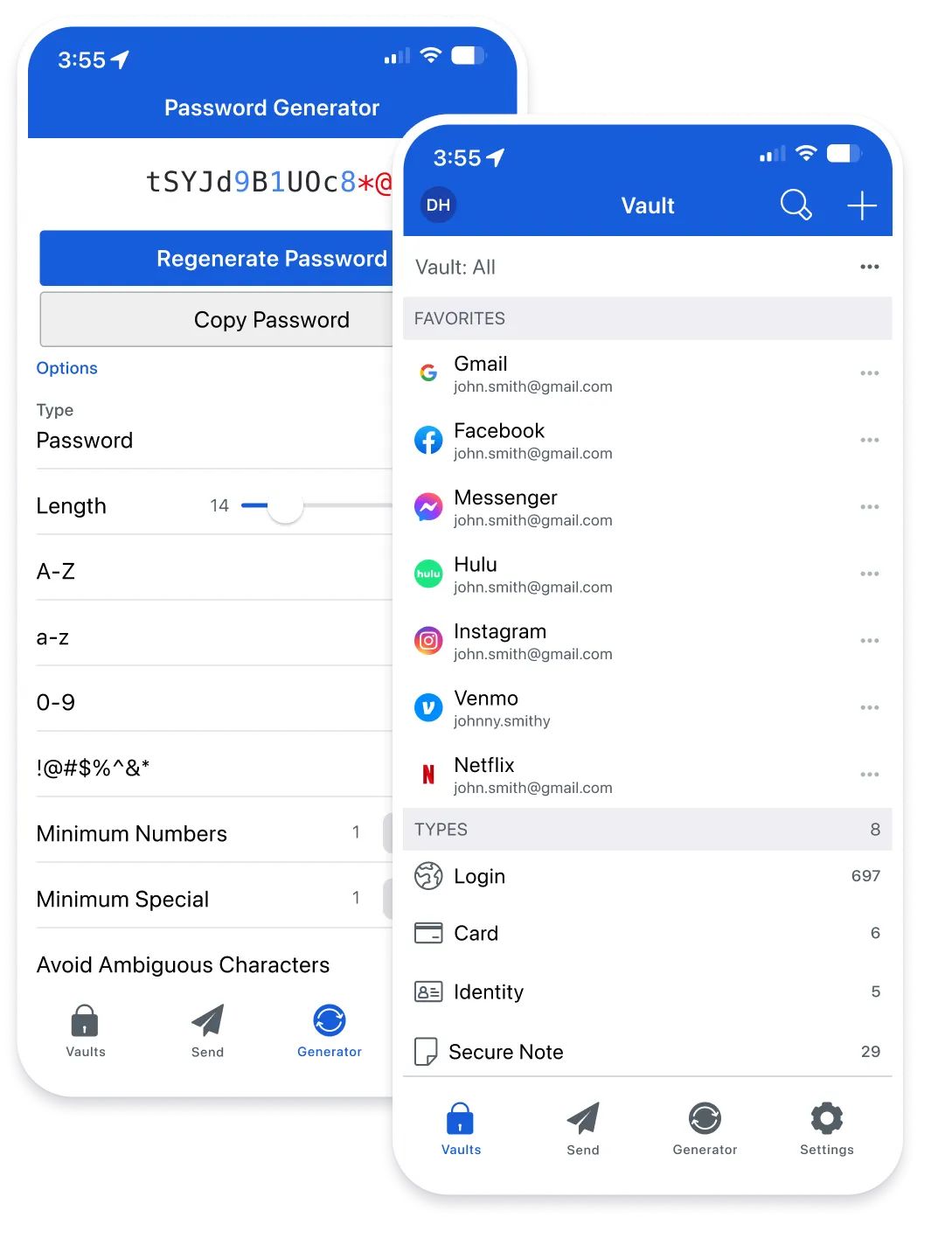Use a password generator to create strong, random passwords. When creating a new password, you can choose how long and how complex you want it to be. The generator will create a strong password that meets your specifications.
We all know the drill of setting up an account on a new website—being asked to create a password, and then making sure to include both upper- and lowercase letters and numbers, as well as a special character or two (or three or four). You ponder a moment and type in a password that meets those rules. You’re feeling good about yourself – after all, no one could possibly guess that password! But are you sure the password is strong enough to safeguard your private information?
The problem is, even if you design your password to be long and complex, most people will still resort to easy-to-remember characters or patterns, like your birthday or pet’s name. This is risky because hackers leverage public information about you on social media or other sites to brute-force their way into your private accounts, so it’s important to ensure your passwords do not contain any personal information.
The good news is that a strong password generator does the work for you by automatically creating strong, unique, and difficult-to-crack passwords or passphrases.
Pro Tip: Wondering how you’re going to keep track of all your passwords? The easiest and safest way to manage strong and unique passwords for every account is to use a secure password manager, like Bitwarden.
Your online world revolves around logins and passwords. To stay safe from data breaches, you need to create strong and unique passwords for every account, but remembering them all without help gets tricky.
When using strong and unique passwords, the best way to manage them is to use a secure password manager. A password manager makes it easy to protect yourself and your online data. It allows you to generate and store long, complex passwords for each site while only having to remember one master password (the one that unlocks your password manager account).
Bitwarden is the ideal choice for a password manager as it offers plans for individuals and businesses with cross-platform access for mobile, browser, and desktop applications. Bitwarden generates, stores, and secures your most important digital assets in an end-to-end encrypted vault.