Bitwarden Authenticator
A simple authenticator to prove your identity online
Bitwarden offers a standalone app that generates and stores all your two-step verification tokens so you stay more secure.
Available on iOS and Android
You need more than strong passwords
Use Bitwarden Authenticator to add an extra layer of protection to all your online accounts and applications
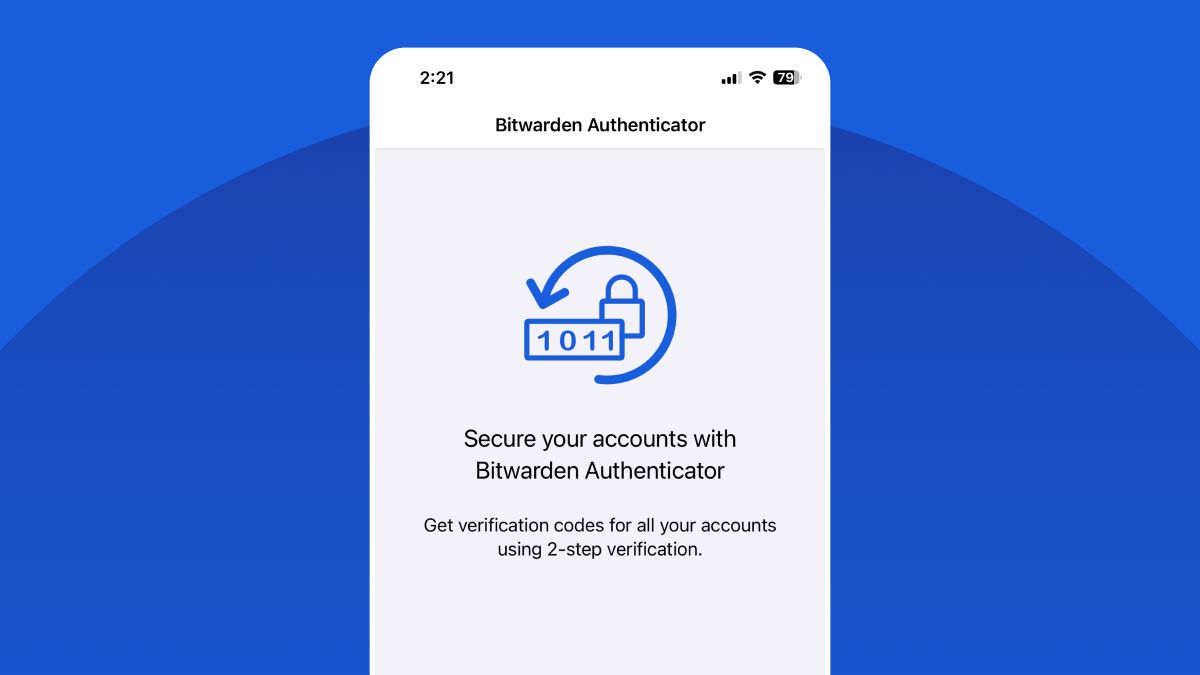
Easily generate authentication codes for all your accounts
Generate verification codes to ensure your identity is verified, keeping your sensitive data out of reach of imposters.
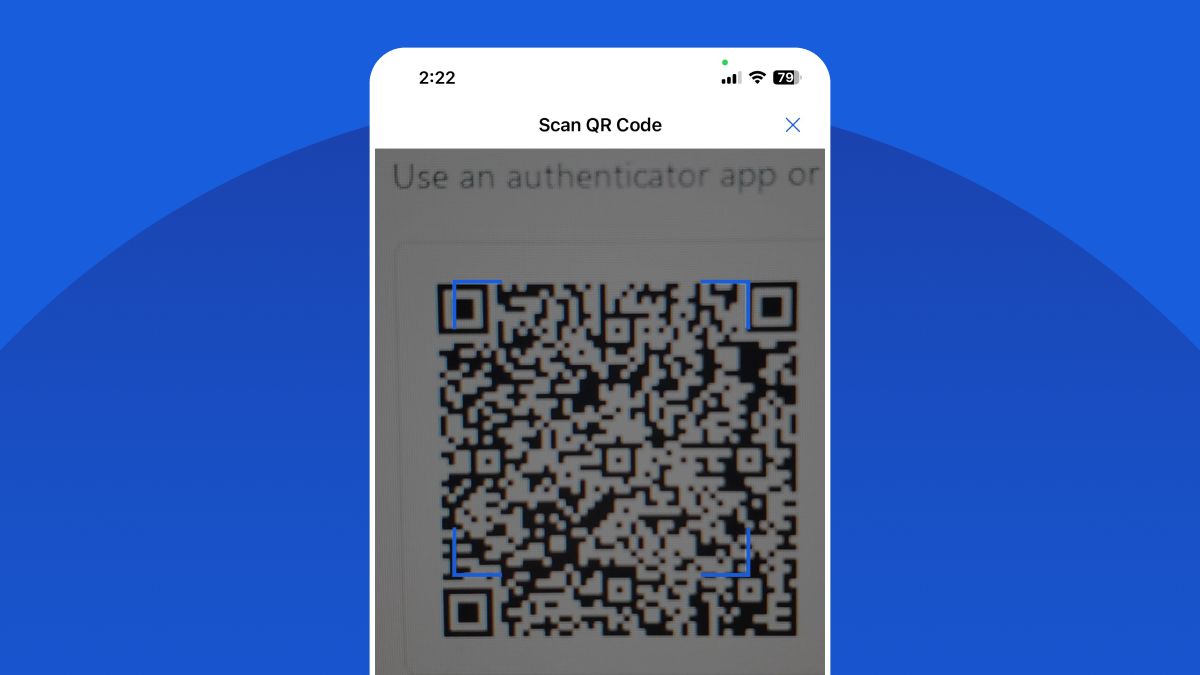
Quickly scan a QR code to add a new authentication code
A simple, intuitive design and straightforward interface makes it easy to start incorporating authentication into your digital life.

