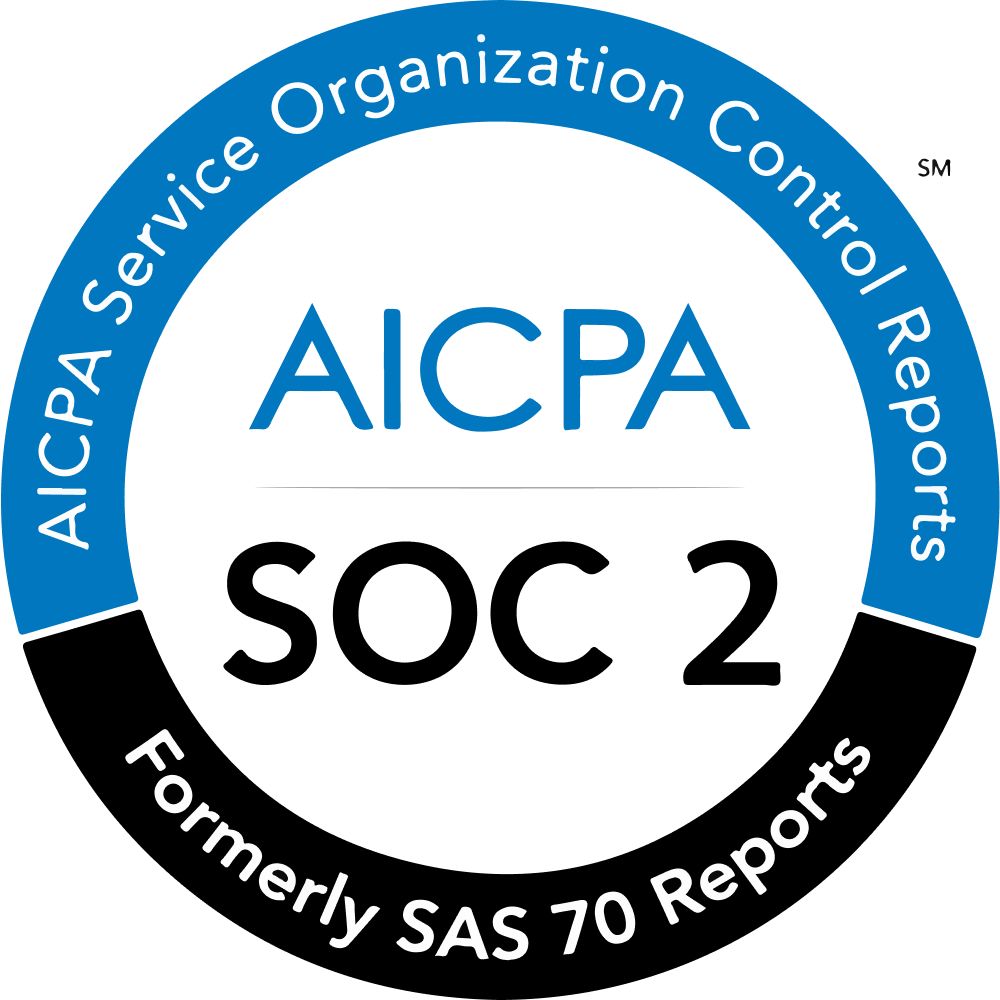The self-hosted password manager from Bitwarden
Securely manage business credentials and custom security policies on your own server by self-hosting the Bitwarden Password Manager.
Apply your own security model
Place your Bitwarden installation behind a proxy, firewall, and other safeguards for extra data security.
Control backups and availability
The container-based solutions of either Docker or Kubernetes fit into your existing high-availability and recovery strategy, and within your established procedures.
Customize to fit your needs
Meet your specific compliance requirements and internal data residency policies with flexible environment variables for evolving needs.
The code that powers Bitwarden is freely available for anyone to inspect, seek out flaws, and fix. In theory, the more eyes on the code, the more airtight it becomes. You can install it on your own server for easy self-hosting if you prefer to run your own cloud.
The trusted password manager at home, at work, and on the go
Cross-platform access, unlimited devices
Access critical data in your vault from any location, on any browser, across unlimited devices
Integrate Bitwarden Seamlessly
Seamlessly plug Bitwarden into your existing tech stack with flexible integration options like Single Sign On (SSO) identity providers and directory services including SCIM.
Open source security, third-party audited
As the leading open source password manager, Bitwarden regularly undergoes third-party audits and is SOC 2, GDPR, CCPA, HIPAA, and Data Privacy Framework (DPF) compliant
Easy onboarding with directory sync
Use SCIM support or the Directory Connector to streamline user and group provisioning and stay in sync with your directory service
Vulnerability reports & detailed event logs
Monitor security metrics to see weak or reused passwords, and audit user and group access to sensitive data
Always-on support
Customer success agents offer priority support 24/7 to all business customers, including any member of a Teams or Enterprise plan, regardless of role.
Experience business-first password management from Bitwarden
The benefits of self-hosted password managers
True data sovereignty
Whether the concerns are from the board or your customers, with self-hosting, true data sovereignty is a reality.
Regulatory compliance
If your industry, service, or product has strict data compliance requirements, self-hosting Bitwarden Password Manager checks a big compliance box.
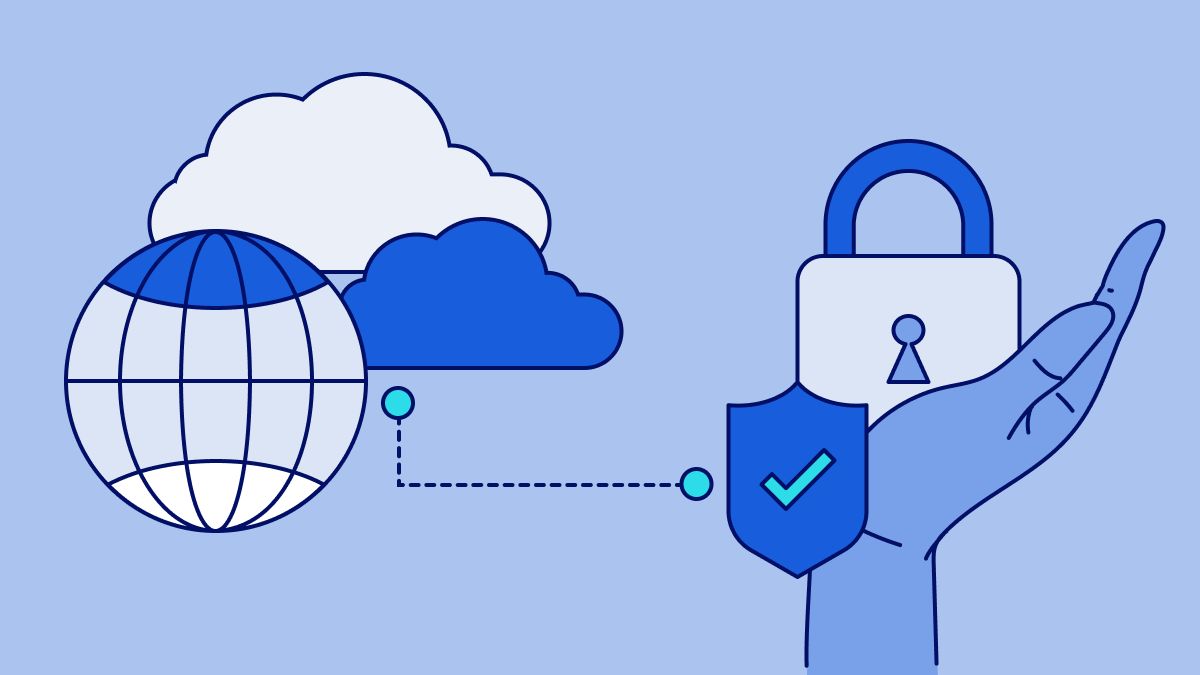
Customizable security
Adjust security settings to meet your needs. Tailor every aspect of your organization’s security, from self-host environment variables to in-product policies.
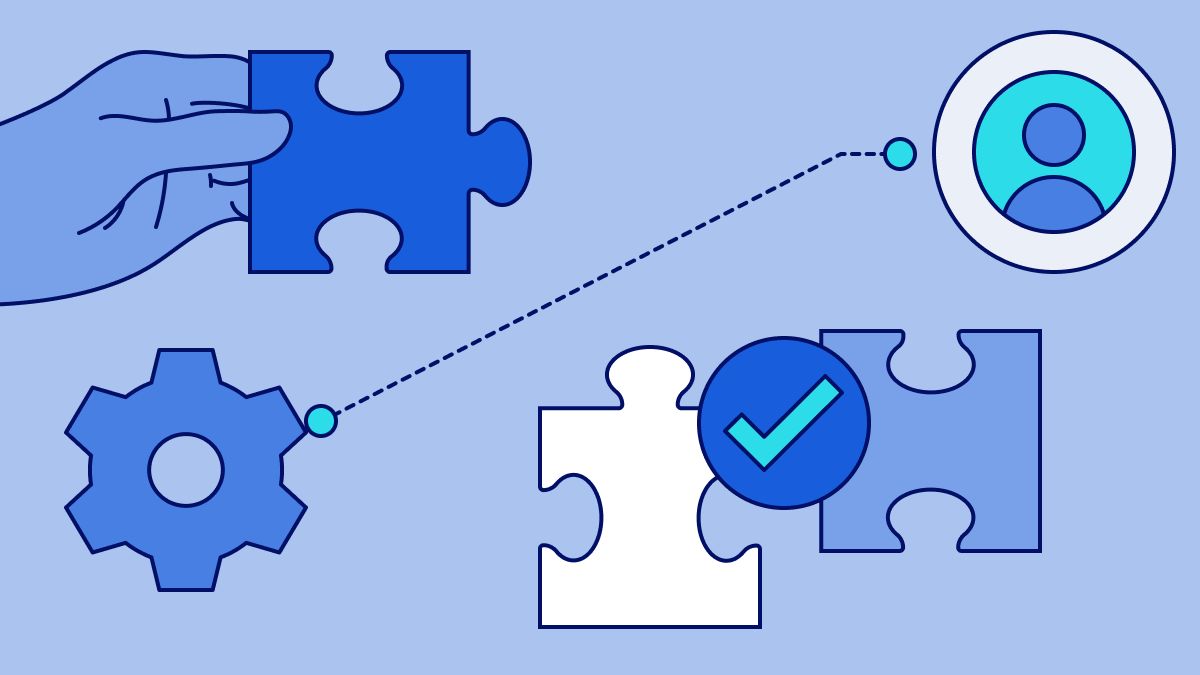
Seamless Integration
Supporting installs for Windows, Linux, Docker, or Kubernetes, integrate with your existing IT infrastructure. The self-hosted Bitwarden server is compatible with all end clients, including mobile and desktop apps and browser extensions. In-product, integrate with your Identity Provider, directory services, and more!

Audit and compliance-ready
In-depth event logs can be ingested by SIEM tools through integrations or APIs to keep track of user activity and ensure compliance with your internal policies and external regulations. Third-party audit results, SOC 2 reports, and other compliance information for the application are published and updated annually.




Gain industry-leading security and complete control of your data
Make your online experience safer, faster, and more enjoyable by self-hosting Bitwarden Password Manager.
Additional Resources
FAQs
More self hosting FAQs here