Unlink Client Organization
As a Provider, you may need to remove your Provider-client relationship with an organization if you are no longer providing services to them. In order for a client organization to be eligible for removal:
You must be a Provider admin.
The client organization must have at least one confirmed owner.
Once these criteria are met:
Open the Provider Portal using the product switcher:
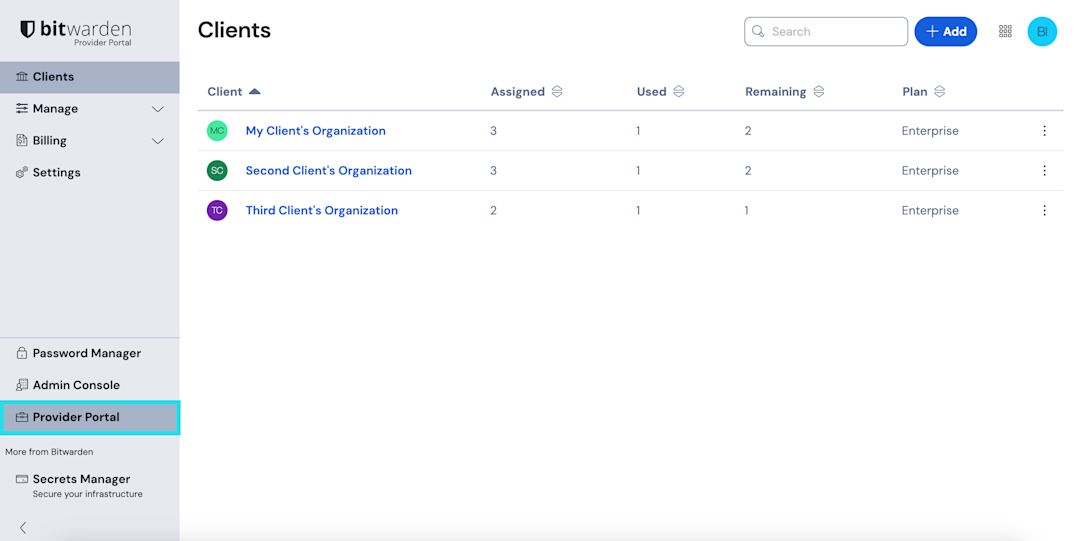
Product switcher - Provider Portal In the Clients view, use the gear dropdown for the desired client organization to select the Unlink organization option:
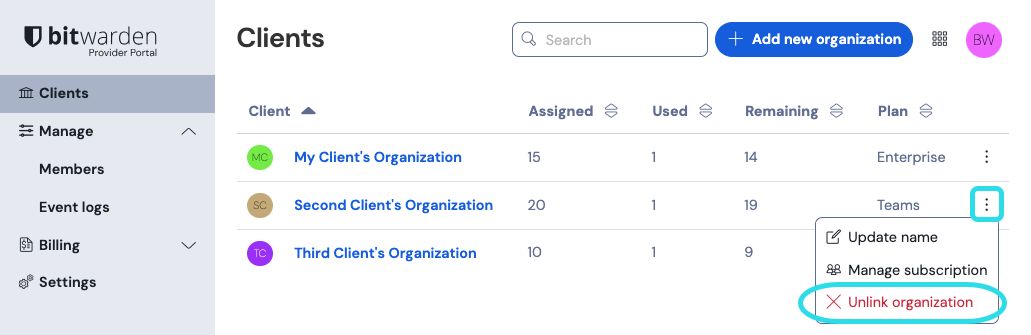
tip
Once a client organization is unlinked, they will need to set up their own billing in order to retain access to Bitwarden services.