Block Autosave on Specific Sites
Bitwarden browser extensions can be configured to exclude specific sites from triggering autosave notifications. When a domain is in the Excluded domains list, Bitwarden won't issue the notification any of the available notifications, including to save a new login, update an existing login, or to save or use a passkey:
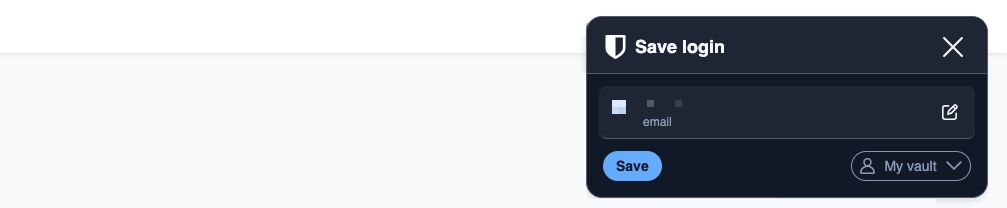
To configure excluded domains, navigate to Settings → Notification → Excluded domains:
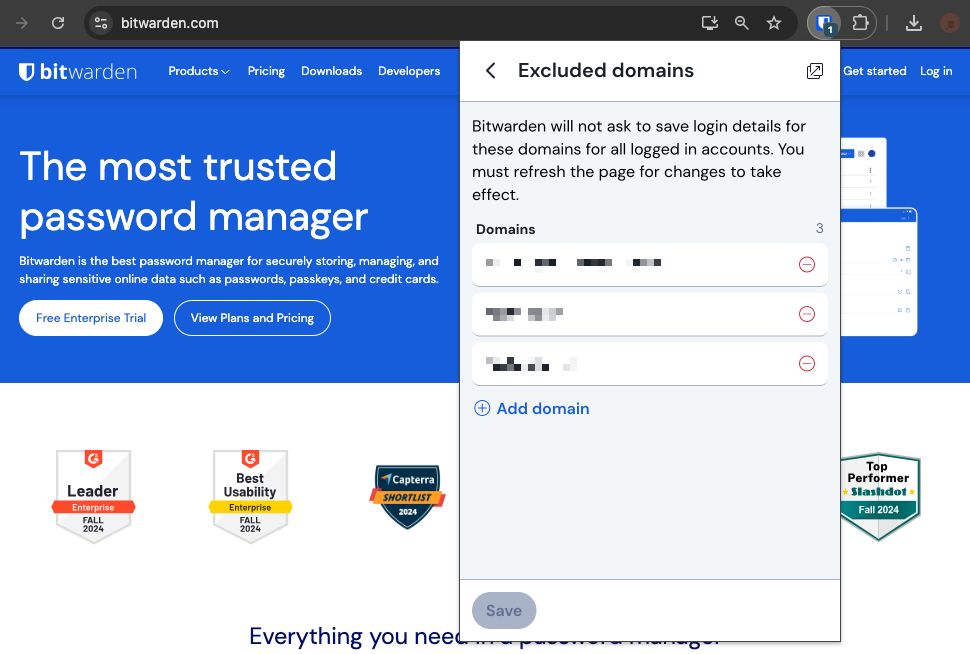
Domain exclusion does not register "full" URLs, only the domain component. For example, https://github.com/bitwarden/browser would resolve to github.com when saved, meaning that the browser extension would explicitly not offer to save credentials for Github.